Loading
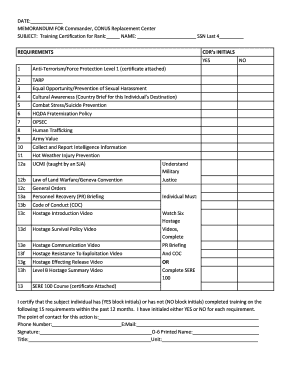
Get Fh Form 7033 Fillable
How it works
-
Open form follow the instructions
-
Easily sign the form with your finger
-
Send filled & signed form or save
How to use or fill out the Fh Form 7033 Fillable online
Filling out the Fh Form 7033 Fillable is an essential task to certify various training requirements. This guide will provide you with a clear and structured approach to completing the form accurately and efficiently.
Follow the steps to complete the Fh Form 7033 Fillable online.
- Click ‘Get Form’ button to obtain the form and open it in the editor.
- Begin by entering the date at the top of the form, where it states 'DATE:____________.' This allows you to keep track of when the certification was completed.
- In the ‘SUBJECT’ section, specify the rank of the individual and provide their full name and the last four digits of their Social Security Number (SSN) in the designated fields.
- For each training requirement listed, review the items and indicate completion by providing the appropriate initials in the 'YES' or 'NO' blocks. Make sure to confirm whether the individual has completed the training requirements within the last 12 months.
- Complete the point of contact information section with the required details, including a contact name, phone number, and email address.
- At the bottom of the form, sign your name and include your printed name, title, and unit information to validate the certification.
- Once all sections are filled out, ensure all information is accurate. Then, save your changes, and consider whether you would like to download, print, or share the form.
Complete your documentation online today for a seamless experience.
Related links form
0:00 5:11 #Tableau - Select a Date range with a Set Action - YouTube YouTube Start of suggested clip End of suggested clip And those change as. Well. We're starting with a chart of sales by month the first thing we need toMoreAnd those change as. Well. We're starting with a chart of sales by month the first thing we need to do is create a month custom date right click on order date.
Industry-leading security and compliance
US Legal Forms protects your data by complying with industry-specific security standards.
-
In businnes since 199725+ years providing professional legal documents.
-
Accredited businessGuarantees that a business meets BBB accreditation standards in the US and Canada.
-
Secured by BraintreeValidated Level 1 PCI DSS compliant payment gateway that accepts most major credit and debit card brands from across the globe.


