Loading
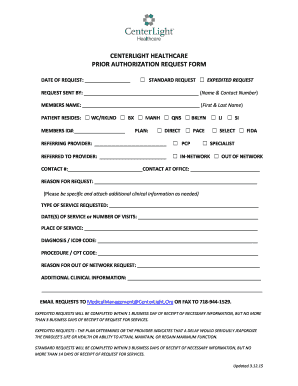
Get Centerlight Authorization Form
How it works
-
Open form follow the instructions
-
Easily sign the form with your finger
-
Send filled & signed form or save
How to fill out the Centerlight Authorization Form online
Filling out the Centerlight Authorization Form online is a straightforward process that can be completed in just a few steps. This guide provides clear, step-by-step instructions to help users easily navigate the form and ensure all necessary information is included.
Follow the steps to complete the form online.
- Press the ‘Get Form’ button to obtain the form and open it in your preferred editor.
- Select the request type by marking either the ‘Standard Request’ or ‘Expedited Request’ box, depending on the urgency of your request.
- Fill in the requester's details, including your name and contact number in the designated fields.
- Provide the member's full name in the 'Member's Name' section.
- Indicate where the patient resides by marking one of the locations: WC/RKLND, BX, MANH, QNS, BKLYN, LI, or SI.
- Enter the member's ID number in the 'Member's ID#' field.
- Choose the appropriate plan by selecting from the options: Direct, PACE, Select, or FIDA.
- Input the referring provider's name in the specified area.
- Designate whether the provider is a primary care provider (PCP) or a specialist by ticking the relevant checkbox.
- Enter the name of the provider being referred to in the provided section.
- Select whether this provider is in-network or out of network.
- Include the contact number of the referred provider and the contact person's name at the office.
- Clearly state the reason for the request in the designated area, ensuring to provide specific details and attach additional clinical information if necessary.
- Specify the type of service requested in the corresponding field.
- List the date(s) of service or the number of visits requested.
- Indicate the place of service by filling in the appropriate section.
- Provide the diagnosis/ICD9 code and procedure/CPT code as required.
- If applicable, state the reason for an out-of-network request, providing clear justification.
- Add any additional clinical information that may support your request.
- Once all sections are completed, save your changes, download, print, or share the form as needed.
Complete your Centerlight Authorization Form online today for a seamless experience.
The center of a light bulb is known as the filament for incandescent bulbs or the electrode in fluorescent or LED versions. Although this term might differ, the core purpose remains consistent: to produce light. Understanding these components can help you appreciate the technology behind lighting, but it’s unrelated to the Centerlight Authorization Form.
Industry-leading security and compliance
US Legal Forms protects your data by complying with industry-specific security standards.
-
In businnes since 199725+ years providing professional legal documents.
-
Accredited businessGuarantees that a business meets BBB accreditation standards in the US and Canada.
-
Secured by BraintreeValidated Level 1 PCI DSS compliant payment gateway that accepts most major credit and debit card brands from across the globe.


