Loading
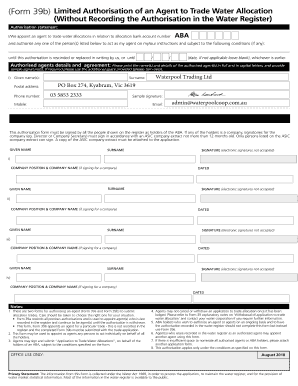
Get Form 39b
How it works
-
Open form follow the instructions
-
Easily sign the form with your finger
-
Send filled & signed form or save
How to fill out the Form 39b online
Filling out the Form 39b is an important step in authorizing an agent to trade water allocations on your behalf. This guide will provide you with clear and detailed instructions on completing the form online, ensuring that you have properly authorized your agent according to the requirements set forth.
Follow the steps to complete the Form 39b online effectively.
- Press the ‘Get Form’ button to obtain the form and open it in your preferred editor.
- Begin by filling out the authorisation statement, indicating that you or your group is appointing an agent to trade water allocations related to your allocation bank account number.
- List the name(s) of the authorized agent(s) in full, ensuring that you use capital letters. Include their postal address, phone number, mobile number, and email as required.
- Provide signature samples for each authorized agent identified in the previous step. Use the additional space if necessary.
- Make certain that all holders of the allocation bank account (ABA) sign the form. If any holder is a company, ensure that signatories follow the appropriate guidelines according to a recent ASIC company extract.
- If you need to nominate more than one authorized agent or more holders, please attach an additional application form.
- Review the form for accuracy, ensuring that all required fields are filled correctly.
- Once the form is complete, you can save changes, download, or print the form as necessary for submission.
Complete your documents online to streamline your authorization process.
To get a Schedule K form, visit the IRS website for downloads or use tax software that includes IRS forms. You can also reach out to tax professionals for assistance. If you're looking for a streamlined solution, USLegalForms can guide you toward acquiring the necessary documents, making your use of Form 39b much easier.
Industry-leading security and compliance
US Legal Forms protects your data by complying with industry-specific security standards.
-
In businnes since 199725+ years providing professional legal documents.
-
Accredited businessGuarantees that a business meets BBB accreditation standards in the US and Canada.
-
Secured by BraintreeValidated Level 1 PCI DSS compliant payment gateway that accepts most major credit and debit card brands from across the globe.


