Loading
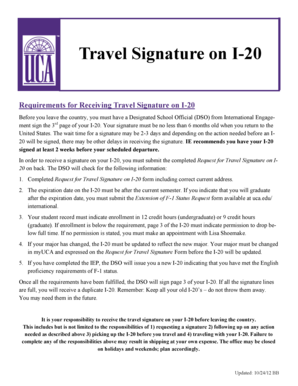
Get Travel Signature On I20 - Uca
How it works
-
Open form follow the instructions
-
Easily sign the form with your finger
-
Send filled & signed form or save
How to fill out the Travel Signature on I-20 - UCA online
This guide provides clear, step-by-step instructions for completing the Travel Signature on I-20 form at UCA. Following these steps will ensure that you correctly fill out the necessary information to obtain a travel signature before you leave the country.
Follow the steps to successfully complete your Travel Signature on I-20 form.
- Click ‘Get Form’ button to obtain the form and open it in your digital editor.
- Enter your personal information: Fill in your full name, UCA ID number, email address, and phone number in the designated fields.
- Provide your academic registration details: Indicate when you plan to return to UCA by selecting the appropriate semester option. Answer whether you have registered for the following term.
- Fill out your current local address in Conway. If you will have a different address when you return to UCA, provide that information as well.
- Verify your I-20 information: Fill in your classification, indicate whether you have completed the Intensive English Program (IEP), and list your major. If your major has changed, answer accordingly.
- Review the statement of understanding: Initial next to statements confirming that your information is accurate and that you understand the requirements for the travel signature.
- Sign and date the form at the bottom to authenticate your request.
- Once all sections are complete, you can save your changes, download the form, print it, or share it as needed.
Complete your Travel Signature on I-20 form online to ensure a smooth travel experience!
Related links form
You must have a valid travel signature on your I-20 or DS-2019 to return to the U.S. after you travel abroad. Each signature is valid for one year. (F-1 students on OPT: the travel signature is valid for six months). The travel signature is required for returning to the U.S. It is not required for leaving the U.S.
Industry-leading security and compliance
US Legal Forms protects your data by complying with industry-specific security standards.
-
In businnes since 199725+ years providing professional legal documents.
-
Accredited businessGuarantees that a business meets BBB accreditation standards in the US and Canada.
-
Secured by BraintreeValidated Level 1 PCI DSS compliant payment gateway that accepts most major credit and debit card brands from across the globe.


