Loading
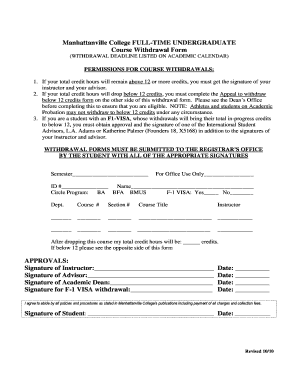
Get Manhattanville Withdrawal Documents Form
How it works
-
Open form follow the instructions
-
Easily sign the form with your finger
-
Send filled & signed form or save
How to fill out the Manhattanville Withdrawal Documents Form online
Completing the Manhattanville Withdrawal Documents Form online is a straightforward process that ensures your course withdrawal is handled efficiently. This guide will walk you through each section of the form, providing clear instructions tailored to users of all experience levels.
Follow the steps to fill out the Manhattanville Withdrawal Documents Form online
- Press the ‘Get Form’ button to access the Manhattanville Withdrawal Documents Form and open it in your preferred editor.
- Indicate the semester for which you wish to withdraw by filling in the respective blank.
- Enter your student ID number in the designated field.
- Provide your full name in the space indicated, ensuring it is clearly printed.
- Circle your program type from the options provided (BA, BFA, BMUS). If you are an F-1 visa student, check the corresponding box.
- Fill in the course number, section number, and course title for the class you wish to withdraw from.
- Identify your instructor by filling in their name or initials in the specified area.
- Calculate and input your total credit hours after dropping this course, noting that if this total falls below 12 credits, you must refer to additional instructions provided on the opposite side of the form.
- Obtain the appropriate signatures. This includes your instructor, advisor, and if applicable, the academic dean and an F-1 visa advisor. Make sure to date each signature.
- Finally, review your provided information and ensure accuracy, then sign in the indicated space, while also dating your signature. Save your changes, download, print, or share the form as required.
Start completing your Manhattanville Withdrawal Documents Form online today for a smooth withdrawal process.
Related links form
How to Drop a Course Log into BuzzPort. On the Home tab locate the "registration and student services" channel. Select the "Registration - OSCAR" link. Select "Student Services & Financial Aid" Select "Registration" Select "Add/Drop Classes" Select "Term" Select "Course Drop by Student" from the pull down menu.
Industry-leading security and compliance
US Legal Forms protects your data by complying with industry-specific security standards.
-
In businnes since 199725+ years providing professional legal documents.
-
Accredited businessGuarantees that a business meets BBB accreditation standards in the US and Canada.
-
Secured by BraintreeValidated Level 1 PCI DSS compliant payment gateway that accepts most major credit and debit card brands from across the globe.


