Loading
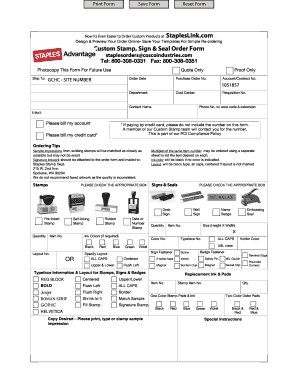
Get Staples Custom Stamp Order Form
How it works
-
Open form follow the instructions
-
Easily sign the form with your finger
-
Send filled & signed form or save
How to fill out the Staples Custom Stamp Order Form online
This guide provides step-by-step instructions for users to complete the Staples Custom Stamp Order Form online with ease. By following these straightforward directions, you will be able to efficiently submit your custom stamp order.
Follow the steps to complete your order form accurately
- Click ‘Get Form’ button to access the form and open it for filling.
- Fill in the 'Ship To' section with the necessary shipping details, including your name, organization, address, and any specific instructions relevant to the shipment.
- Indicate whether the order is 'Quote Only' or 'Proof Only' by checking the appropriate box on the form and select the order date.
- Complete the GCHC - Site Number, Purchase Order Number, and Account/Contract Number fields as required by your organization.
- Provide your contact information in the 'Contact Name', 'Phone No.', and 'E-Mail' fields to ensure clear communication.
- Choose whether to bill your account or credit card. Note that if you select billing by credit card, do not include your card number on the form. A member of the Custom Stamp team will reach out to obtain the information securely.
- Specify the type of stamp you are ordering by checking the corresponding box (e.g., desk sign, pre-inked stamp, rubber stamp, etc.).
- Input the 'Item No.' and 'Quantity' for each item you wish to order, along with selecting ink colors if necessary.
- Provide layout specifications, typeface choices, and any special instructions to ensure your custom order is produced as desired.
- Review all provided information for accuracy, then save your changes. You may have the option to download, print, or share the completed form if needed.
Start filling out your Staples Custom Stamp Order Form online today to get your custom stamps delivered!
Yes, Staples offers personalized sticker services that allow you to create designs unique to your needs. You can design stickers for events, promotions, or personal use through their online platform. Combine your stickers with a custom stamp using the Staples Custom Stamp Order Form to add a professional finish. This approach helps your creations stand out.
Industry-leading security and compliance
US Legal Forms protects your data by complying with industry-specific security standards.
-
In businnes since 199725+ years providing professional legal documents.
-
Accredited businessGuarantees that a business meets BBB accreditation standards in the US and Canada.
-
Secured by BraintreeValidated Level 1 PCI DSS compliant payment gateway that accepts most major credit and debit card brands from across the globe.


