Loading
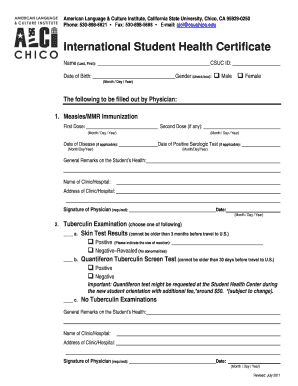
Get Health Certificate Form
How it works
-
Open form follow the instructions
-
Easily sign the form with your finger
-
Send filled & signed form or save
How to fill out the Health Certificate Form online
Filling out the Health Certificate Form online can streamline the process of providing necessary health documentation for international students. This guide will help you navigate each section of the form, ensuring you provide all the required information accurately.
Follow the steps to complete the Health Certificate Form online.
- Click ‘Get Form’ button to access the Health Certificate Form and open it in your preferred online editor.
- Begin by entering your name in the designated field. Fill in your last name followed by your first name as indicated.
- Next, provide your date of birth in the specified format of month, day, and year.
- Input your CSUC ID number in the indicated field.
- Select your gender by checking the appropriate box for either male or female.
- In the section labeled 'Measles/MMR Immunization,' fill in the details of your vaccinations, including the first and second doses along with the dates in the specified format.
- If applicable, provide the date of the disease or the date of a positive serologic test in the appropriate sections.
- The physician will need to provide general remarks on your health, along with the name and address of their clinic or hospital.
- Ensure the physician signs the form with the date of signature clearly noted.
- Proceed to the Tuberculin Examination section, where the physician will select the appropriate test results, ensuring the chosen test meets the date requirements.
- The physician again needs to include general remarks, name of the clinic or hospital, and their signature with the date.
- Review all entries for accuracy and completeness before saving your changes.
- Finally, download, print, or share the completed Health Certificate Form as needed.
Start filling out the Health Certificate Form online today to ensure a smooth submission process.
DD Form 2209, "VETERINARY HEALTH CERTIFICATE"
Industry-leading security and compliance
US Legal Forms protects your data by complying with industry-specific security standards.
-
In businnes since 199725+ years providing professional legal documents.
-
Accredited businessGuarantees that a business meets BBB accreditation standards in the US and Canada.
-
Secured by BraintreeValidated Level 1 PCI DSS compliant payment gateway that accepts most major credit and debit card brands from across the globe.


