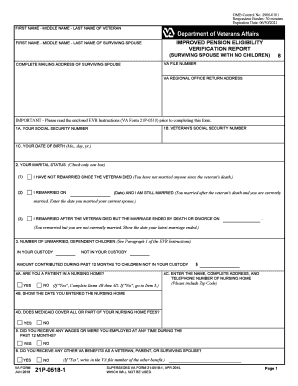
Get Va 21p-0518-1 (formerly 21-0518-1) 2018
How it works
-
Open form follow the instructions
-
Easily sign the form with your finger
-
Send filled & signed form or save
How to fill out the VA 21P-0518-1 (Formerly 21-0518-1) online
The VA 21P-0518-1 form, also known as the Improved Pension Eligibility Verification Report, is crucial for surviving spouses to verify their eligibility for benefits. This guide will provide you with clear, step-by-step instructions to help you complete the form online effectively.
Follow the steps to fill out the VA 21P-0518-1 form efficiently.
- Click ‘Get Form’ button to obtain the form and open it in your online editor.
- Begin by entering the first name, middle name, and last name of the veteran in the designated fields. Ensure that the information matches the official records.
- Provide the first name, middle name, and last name of the surviving spouse. Next, fill in the complete mailing address of the surviving spouse.
- Enter the VA file number and the VA regional office return address accurately.
- Fill in the social security numbers of both the veteran and the surviving spouse in the appropriate spaces.
- Select your marital status by checking the appropriate box that accurately reflects your situation.
- Indicate the number of unmarried, dependent children in your custody, those not in your custody, and the amount contributed during the past 12 months to the children not in your custody.
- Answer whether you are a patient in a nursing home and provide the requested information if you are.
- Respond to questions regarding your employment status over the past 12 months, including any wages received.
- Indicate if you receive any other VA benefits, and if so, provide the VA file number for that benefit.
- Fill in your monthly and annual income, ensuring to report any changes in income during the past 12 months.
- Complete the net worth section, providing figures for cash, bank accounts, property, and any other sources of wealth.
- If applicable, report family medical expenses as indicated in the instructions.
- Lastly, sign the form, enter the date signed, and provide both daytime and evening telephone numbers.
- After reviewing your completed form for accuracy, save your changes, download, print, or share the document as needed.
Complete the VA 21P-0518-1 form online today to ensure your eligibility for benefits.
Get form
VA form 21 4138 is a statement in support of a claim that allows veterans to provide additional information about their claim. It serves as a way to clarify details that can support claims filed with forms like VA 21P-0518-1 (Formerly 21-0518-1). Understanding its function can be pivotal in successfully navigating the VA system, and the USLegalForms platform simplifies the process of filling out this form.
Get This Form Now!
Industry-leading security and compliance
-
In businnes since 199725+ years providing professional legal documents.
-
Accredited businessGuarantees that a business meets BBB accreditation standards in the US and Canada.
-
Secured by BraintreeValidated Level 1 PCI DSS compliant payment gateway that accepts most major credit and debit card brands from across the globe.


