Loading
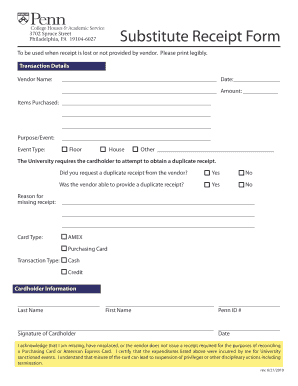
Get Substitute Receipt Form - Rescomp Upenn
How it works
-
Open form follow the instructions
-
Easily sign the form with your finger
-
Send filled & signed form or save
How to fill out the Substitute Receipt Form - Rescomp Upenn online
Filling out the Substitute Receipt Form - Rescomp Upenn is essential when a receipt is lost or not provided by a vendor. This guide will help you navigate the process clearly and effectively while completing the form online.
Follow the steps to fill out the Substitute Receipt Form online.
- Click ‘Get Form’ button to obtain the Substitute Receipt Form and open it in your preferred editor.
- In the 'Transaction Details' section, enter the vendor name, date of the transaction, and the amount spent. Ensure that this information is clear and legible.
- Under 'Items Purchased', list all the items for which the receipt is missing. Provide a detailed account of each item to assist in the reconciliation process.
- Next, specify the purpose or event associated with the purchased items. This can help provide context for the transaction.
- Select the event type by checking the appropriate box under 'Event Type'. Options may include 'Floor', 'House', or 'Other', where you can provide additional details.
- Indicate whether you attempted to obtain a duplicate receipt from the vendor by selecting 'Yes' or 'No'.
- Respond to whether the vendor was able to provide a duplicate receipt, again selecting 'Yes' or 'No'.
- In the 'Reason for missing receipt' section, explain why the receipt is unavailable. Be thorough to present your case clearly.
- Select the card type used for the transaction by marking either 'AMEX' or 'Purchasing Card'.
- Specify the transaction type by indicating either 'Cash' or 'Credit'.
- Fill in your last name, first name, and Penn ID # in the 'Cardholder Information' section.
- Sign and date the form to acknowledge the missing receipt and certify that the expenditures were incurred for University-sanctioned events.
- Review your entries for accuracy, then save your changes. You can then download, print, or share the completed form as needed.
Complete your forms online to ensure a smooth and efficient process.
You can receive items from a supplier when you do not have a corresponding purchase order but want to receive the items so you can track them on the system while you wait for a buyer to decide which purchase order to use.
Industry-leading security and compliance
US Legal Forms protects your data by complying with industry-specific security standards.
-
In businnes since 199725+ years providing professional legal documents.
-
Accredited businessGuarantees that a business meets BBB accreditation standards in the US and Canada.
-
Secured by BraintreeValidated Level 1 PCI DSS compliant payment gateway that accepts most major credit and debit card brands from across the globe.


