Loading
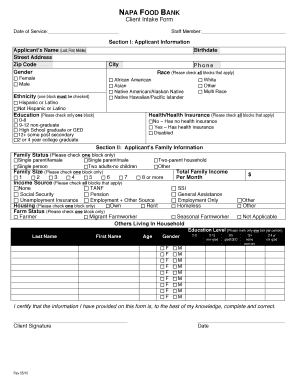
Get Food Pantry Client Forms
How it works
-
Open form follow the instructions
-
Easily sign the form with your finger
-
Send filled & signed form or save
How to fill out the Food Pantry Client Forms online
Filling out the Food Pantry Client Forms online can be a straightforward process when you understand each section. This guide provides clear instructions on how to complete the form accurately, ensuring that you can receive the support you need.
Follow the steps to complete the form effectively
- Click the ‘Get Form’ button to obtain the form and open it in your preferred editor.
- In Section I: Applicant Information, enter your name as it appears on your identification, including your last name, first name, and middle name. Provide your street address, zip code, phone number, and city.
- Indicate your gender by selecting the appropriate option: male, female, or other. Then, fill in your birthdate.
- For the race section, check all blocks that apply to you. Similarly, in the ethnicity section, select one block that best represents your ethnic background.
- Choose one option under the education section that reflects your highest level of education completed.
- In the health/health insurance section, indicate whether you have health insurance or if you are disabled by checking the relevant boxes.
- Proceed to Section II: Applicant’s Family Information. Select your family status by checking only one block that applies to your situation.
- Indicate your total family size by checking the box that corresponds to the number of people in your household.
- For family income, select all applicable sources of income by checking the relevant blocks.
- Indicate your housing situation by selecting the option that suits your current living arrangement.
- If applicable, check your farm status by selecting the relevant block.
- Complete the education level section for each additional member of your household, making sure to provide their last name, first name, age, and gender. Select the appropriate education box for each person.
- Finally, certify that the information provided is accurate by signing in the client signature field and writing the date.
- After completing the form, you can save your changes, download a copy for your records, print the form, or share it as needed.
Begin filling out the Food Pantry Client Forms online now to ensure assistance for you and your family.
A client form is a document that collects essential information from individuals seeking services from a food pantry. These forms often gather personal details, eligibility criteria, and food preferences. Understanding the purpose of Food Pantry Client Forms can enhance your experience in receiving essential support.
Industry-leading security and compliance
US Legal Forms protects your data by complying with industry-specific security standards.
-
In businnes since 199725+ years providing professional legal documents.
-
Accredited businessGuarantees that a business meets BBB accreditation standards in the US and Canada.
-
Secured by BraintreeValidated Level 1 PCI DSS compliant payment gateway that accepts most major credit and debit card brands from across the globe.


