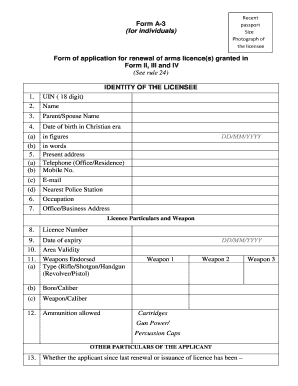
Get 2.form Of Application For Renewal Of Arms Licence For Individual Under New Arms Rules-2016. Form-a-3
How it works
-
Open form follow the instructions
-
Easily sign the form with your finger
-
Send filled & signed form or save
How to fill out the 2.Form Of Application For Renewal Of Arms Licence For Individual Under New Arms Rules-2016. Form-A-3 online
This guide provides a clear and comprehensive overview of how to fill out the application for the renewal of an arms licence under the New Arms Rules-2016 using Form-A-3. Whether you are familiar with legal processes or not, this step-by-step guide will support you in completing the application efficiently and correctly.
Follow the steps to successfully complete your renewal application online.
- Press the ‘Get Form’ button to access and open the form in the designated online editor.
- Enter your Unique Identification Number (UIN), a critical 18-digit identifier for your application.
- Provide your full name as it appears on official documents.
- Fill in the name of your parent or spouse as required.
- Indicate your date of birth in both figures (DD/MM/YYYY) and in words.
- Provide your present address clearly, including city and ZIP code.
- Enter your telephone number, either for your office or residence, along with your mobile number.
- Include your email address for correspondence.
- Indicate the nearest police station to your residence.
- State your occupation.
- Complete your office or business address if applicable.
- Fill in your licence number from the previous application.
- Indicate the date of expiry of your current licence.
- Specify the area of validity for your arms licence.
- List the weapons endorsed on your licence, including the type and bore/caliber for each.
- Detail the kind of ammunition allowed per weapon.
- Answer questions regarding your legal history since the last renewal, including any convictions or bond obligations.
- Disclose if your licence has been suspended, cancelled, or revoked at any time.
- Provide details if any family members hold arms licences.
- Confirm that you have a secure location for storing your arms and ammunition.
- Indicate if you have completed required training under the relevant rules.
- Read the declaration carefully and ensure that all information is true and complete before signing.
- Enter the place and date of application and provide your signature or thumb impression.
- Finally, save your changes, and you may choose to download, print, or share your completed form.
Complete your arms licence renewal application online today to ensure your compliance with the New Arms Rules-2016.
Eligibility for a gun license in Maharashtra includes individuals above the age of 21 who can demonstrate a valid reason for ownership, such as self-defense or sport shooting. The application process is regulated by specific state laws and requires adherence to the 2.Form Of Application For Renewal Of Arms Licence For Individual Under New Arms Rules-2016. Form-A-3.
Industry-leading security and compliance
-
In businnes since 199725+ years providing professional legal documents.
-
Accredited businessGuarantees that a business meets BBB accreditation standards in the US and Canada.
-
Secured by BraintreeValidated Level 1 PCI DSS compliant payment gateway that accepts most major credit and debit card brands from across the globe.


