Loading
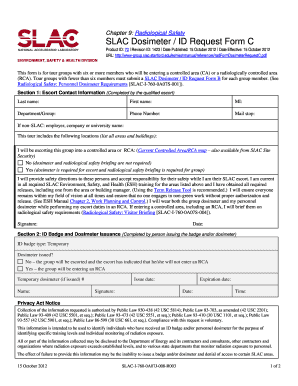
Get Slac Dosimeter / Id Request Form C - Www Group Slac Stanford - Www-group Slac Stanford
How it works
-
Open form follow the instructions
-
Easily sign the form with your finger
-
Send filled & signed form or save
How to fill out the SLAC Dosimeter / ID Request Form C online
Filling out the SLAC Dosimeter / ID Request Form C is a necessary step for tour groups entering controlled areas at SLAC. This guide will help you navigate the form and ensure you provide all the required information efficiently.
Follow the steps to complete your dosimeter and ID request form.
- Click the ‘Get Form’ button to access the SLAC Dosimeter / ID Request Form C in your online editor.
- Begin with Section 1, where you will provide escort contact information. Fill in your last name, first name, middle initial, department or group, phone number, and mail stop. If you are not part of SLAC, include your employer, company, or university name.
- List all the locations and buildings that the tour group will visit. Ensure accuracy to comply with safety regulations.
- Indicate whether you will be escorting the group into a controlled area or radiologically controlled area by selecting 'Yes' or 'No.' If yes, indicate that both a dosimeter and a radiological safety briefing are required.
- Acknowledge your responsibility by signing and dating the form in the provided space, confirming that you are up-to-date with all required SLAC Environment, Safety, and Health training.
- Proceed to Section 2 where the ID badge and dosimeter issuance details will be filled out by the person issuing these items. Specify the type of ID badge (temporary) and whether a dosimeter is issued by marking 'Yes' or 'No.'
- If applicable, enter the temporary dosimeter number, your name, issue date, signature, expiration date, and the current date and time.
- Complete Section 3 by listing all group members. For each visitor, include their printed name, initials, and organization. Ensure all participants understand and comply with the safety requirements by signing next to their names.
- If more space is required for listing group members, attach an additional sheet as necessary.
- Finally, review the form for any errors, save your changes, and proceed to download, print, or share the completed document as needed.
Complete your SLAC Dosimeter / ID Request Form C online today for a smooth visit.
In simple terms, a naming convention refers to a framework used for naming your files in a specific way. This should be descriptive and consistent throughout the organization. It is always best to use a naming convention to describe the contents of the files.
Industry-leading security and compliance
US Legal Forms protects your data by complying with industry-specific security standards.
-
In businnes since 199725+ years providing professional legal documents.
-
Accredited businessGuarantees that a business meets BBB accreditation standards in the US and Canada.
-
Secured by BraintreeValidated Level 1 PCI DSS compliant payment gateway that accepts most major credit and debit card brands from across the globe.


