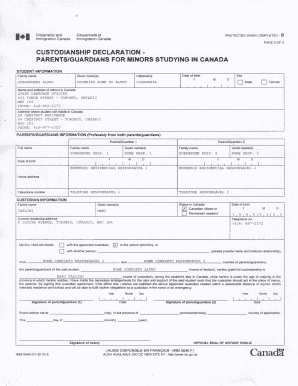
Get Custodianship Declaration
How it works
-
Open form follow the instructions
-
Easily sign the form with your finger
-
Send filled & signed form or save
How to fill out the Custodianship Declaration online
The Custodianship Declaration is an essential form for parents or guardians of minors studying in Canada. This guide provides a clear step-by-step approach to filling out the form online, ensuring you can complete it accurately and efficiently.
Follow the steps to successfully complete the Custodianship Declaration.
- Click ‘Get Form’ button to obtain the Custodianship Declaration form and open it in the editor.
- Begin by entering the student information. Fill in the family name, given name(s), citizenship, sex, and date of birth. Ensure the details accurately reflect the student's legal documents.
- Provide the name and address of the school in Canada where the student will be attending, including the full address and phone number.
- Next, enter the address where the student will reside in Canada. Include the full address and relevant contact information.
- In the parents/guardians information section, fill in the details for both parents or guardians, including full names and contact information. Ideally, information from both should be provided.
- Next, provide detailed information about the custodian, including their full name, date of birth, status in Canada, and current residential address.
- Indicate where the student will be residing (with the appointed custodian, in a school dormitory, or with another person). Ensure that all options are accurately filled out.
- Affirm that the necessary arrangements have been made for the care and support of the student by signing the declaration, ensuring that the appointed custodian resides nearby.
- Finally, both parents or guardians must sign and date the form in the specified areas, and ensure to include the signature of a notary public if required.
- Once all sections are completed, you can save changes, download, print, or share the form as needed.
Complete and submit the Custodianship Declaration online to ensure your child's educational journey in Canada is secure.
A custodian document refers to any paper or electronic record that details the responsibilities and authority of a custodian. This may include agreements, declarations, and compliance forms vital for managing assets or serving as a legal guardian. In the context of a custodianship declaration, these documents play an essential role in defining the scope of the custodian's authority. Proper documentation ensures clarity and supports legal standing.
Industry-leading security and compliance
-
In businnes since 199725+ years providing professional legal documents.
-
Accredited businessGuarantees that a business meets BBB accreditation standards in the US and Canada.
-
Secured by BraintreeValidated Level 1 PCI DSS compliant payment gateway that accepts most major credit and debit card brands from across the globe.


