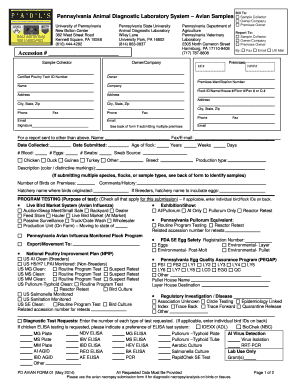
Get Pd Avian Form 01
How it works
-
Open form follow the instructions
-
Easily sign the form with your finger
-
Send filled & signed form or save
How to fill out the Pd Avian Form 01 online
Filling out the Pd Avian Form 01 online is a straightforward process that helps streamline the submission of avian sample information for diagnostic purposes. This guide provides clear, step-by-step instructions to assist users in completing the form accurately and efficiently.
Follow the steps to successfully complete the Pd Avian Form 01 online.
- Press the ‘Get Form’ button to access the form and open it in your preferred online editor.
- Start by entering the accession number in the provided field. This number is critical for tracking your submission.
- Fill in the sample collector's name and the associated owner or company. Ensure all information is accurate to avoid delays.
- Indicate billing information by providing the name of the sample collector, owner or company, and premises owner as necessary.
- Complete the 'Report To' section by filling in the necessary details for the individual or organization that will receive the report.
- Provide detailed information about the premises, including the certified poultry tech ID number, NPIP# and premises identification number.
- Enter the number of birds on the premises, along with hatchery information if applicable, and any comments or history related to the samples.
- Specify the program testing purposes by checking all applicable options. Make sure to fill in individual bird or flock IDs on the back if required.
- List the diagnostic test requests by indicating the type of tests needed for the samples being submitted.
- Complete the identification details for blood and swab samples, ensuring all requested data is provided.
- Review all provided information for accuracy before proceeding to save, download, print, or share the completed form.
Complete your Pd Avian Form 01 online today to ensure timely processing of your avian samples.
0:12 1:43 How to type math in Google Docs with the Equation Editor - YouTube YouTube Start of suggested clip End of suggested clip So you open up your Google Doc. And then and you go to the insert menu over here. And right here isMoreSo you open up your Google Doc. And then and you go to the insert menu over here. And right here is the word equation. So you insert an equation.
Industry-leading security and compliance
-
In businnes since 199725+ years providing professional legal documents.
-
Accredited businessGuarantees that a business meets BBB accreditation standards in the US and Canada.
-
Secured by BraintreeValidated Level 1 PCI DSS compliant payment gateway that accepts most major credit and debit card brands from across the globe.


