Loading
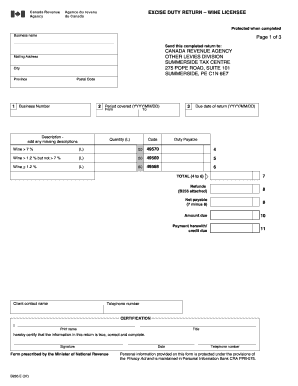
Get How To File Excise Duty Return Online
How it works
-
Open form follow the instructions
-
Easily sign the form with your finger
-
Send filled & signed form or save
How to fill out the How To File Excise Duty Return Online online
This guide provides a step-by-step approach to filling out the How To File Excise Duty Return Online. It aims to assist users in accurately completing the return while ensuring compliance with obligations related to excise duty.
Follow the steps to complete the excise duty return effectively.
- Click ‘Get Form’ button to obtain the form and open it in the editor.
- Enter the business name in the designated field at the top of the form. This should reflect the official name registered with the regulatory authorities.
- Provide your Business Number in the corresponding field, ensuring accuracy to avoid processing delays.
- Indicate the period covered by this return. Fill in the start date and end date using the format YYYY/MM/DD.
- Complete the quantity fields for various wine categories (over 7%, between 1.2% and 7%, and under 1.2%). Enter the volume in liters for each category.
- Submit the due date for the return. This must also be in the format YYYY/MM/DD.
- Calculate the duty payable for each wine category and total the amounts; input this into the total section.
- If applicable, include any refunds associated with this return by attaching the necessary documentation and ensuring it is clearly noted.
- Determine the net payable by subtracting any refunds from the total amount calculated in the previous steps.
- Provide your contact details, including telephone number and ensure to certify the return by signing it, along with printing your name and title.
- After completing the form, you can save your changes, download a copy, print it for your records, or share it as needed.
Complete your excise duty return online now to ensure compliance and avoid penalties.
Related links form
Creating a Log Log Chart in Excel Select the data that you want to plot. Click the Insert tab, and then click Scatter. Click Scatter with only Markers. Click OK. Right-click the x-axis, and then click Format Axis. Under Axis Type, click Logarithmic scale. Click OK. Right-click the y-axis, and then click Format Axis.
Industry-leading security and compliance
US Legal Forms protects your data by complying with industry-specific security standards.
-
In businnes since 199725+ years providing professional legal documents.
-
Accredited businessGuarantees that a business meets BBB accreditation standards in the US and Canada.
-
Secured by BraintreeValidated Level 1 PCI DSS compliant payment gateway that accepts most major credit and debit card brands from across the globe.


