Loading
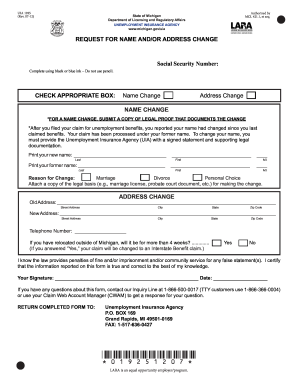
Get Mi Uia 1925 2012
How it works
-
Open form follow the instructions
-
Easily sign the form with your finger
-
Send filled & signed form or save
How to fill out the MI UIA 1925 online
The MI UIA 1925 form is essential for individuals seeking to update their name or address with the Unemployment Insurance Agency in Michigan. This guide will walk you through the process of completing this form online efficiently.
Follow the steps to fill out the MI UIA 1925 form accurately.
- Press the ‘Get Form’ button to access the MI UIA 1925 document and open it in your preferred editing tool.
- Fill in your Social Security Number. Ensure you use black or blue ink for clarity; do not use pencil.
- Select the appropriate box indicating whether you are requesting a name change or an address change.
- For a name change, enter your new name in the designated fields, providing your last name, first name, and middle initial.
- Print your former name in the corresponding fields, again providing last name, first name, and middle initial.
- Indicate the reason for the name change by selecting one of the options: marriage, divorce, or personal choice. Remember to attach a legal document that supports your name change request.
- For an address change, provide your old address, including street address, city, state, and zip code.
- Next, provide your new address in the same format as the old address.
- List your telephone number in the specified field for contact purposes.
- If applicable, indicate whether your relocation outside Michigan will be for more than four weeks by selecting 'Yes' or 'No'.
- Read the certification statement carefully, sign in the designated area, and include the date of signing.
- Finalize your form by saving your changes, and you can choose to download, print, or share the completed document as needed.
Complete your MI UIA 1925 form online today to ensure your information is current.
Get form
Experience a faster way to fill out and sign forms on the web. Access the most extensive library of templates available.
You can certify for unemployment benefits online through the MI UIA 1925 system. Log into your account, navigate to the certification section, and follow the prompts. It’s essential to certify weekly to confirm your eligibility and ensure you receive your benefits on time.
Get This Form Now!
Use professional pre-built templates to fill in and sign documents online faster. Get access to thousands of forms.
Industry-leading security and compliance
US Legal Forms protects your data by complying with industry-specific security standards.
-
In businnes since 199725+ years providing professional legal documents.
-
Accredited businessGuarantees that a business meets BBB accreditation standards in the US and Canada.
-
Secured by BraintreeValidated Level 1 PCI DSS compliant payment gateway that accepts most major credit and debit card brands from across the globe.


