Loading
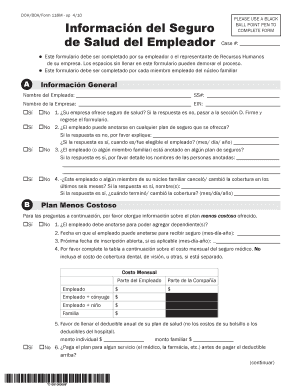
Get 116m Form
How it works
-
Open form follow the instructions
-
Easily sign the form with your finger
-
Send filled & signed form or save
How to fill out the 116m Form online
The 116m Form is a crucial document required for health insurance information from employers. This guide offers a simple, step-by-step approach to assist you in completing the form online with ease and accuracy.
Follow the steps to successfully fill out the 116m Form online:
- Click ‘Get Form’ button to retrieve the form and open it in your preferred editor.
- Begin completing the form by entering the required general information in section A, including the employee's name, Social Security number, company name, and Employer Identification Number.
- Answer questions regarding health insurance availability in section B. If the company offers health insurance, indicate whether the employee can enroll in any provided plan. Offer details if any enrollment restrictions apply.
- Provide information about any dependents covered under the health plan, including any recent changes to coverage within the last six months.
- Move to the section regarding the least expensive plan, ensuring you complete the questions about dependent enrollment, enrollment dates, and fill out the health insurance cost table.
- In section C, answer questions related to the employee's chosen health insurance plan, including deductible amounts, coverage percentages, and benefits provided.
- Complete the signature section at the end of the form, ensuring that a representative from Human Resources or the health insurance company certifies the accuracy of the provided information.
- After filling out all sections, review your completed form for accuracy. You can then save changes, download, print, or share the form as necessary.
Complete your documents online effortlessly by following this guide.
First, turn on notifications & choose your settings On your Android phone or tablet, open the Gmail app . In the top left, tap Menu . Tap Settings. Select your account. Tap Notifications and select a notification level. Tap Inbox notifications. ... Choose your notification settings, including sounds.
Industry-leading security and compliance
US Legal Forms protects your data by complying with industry-specific security standards.
-
In businnes since 199725+ years providing professional legal documents.
-
Accredited businessGuarantees that a business meets BBB accreditation standards in the US and Canada.
-
Secured by BraintreeValidated Level 1 PCI DSS compliant payment gateway that accepts most major credit and debit card brands from across the globe.


