Loading
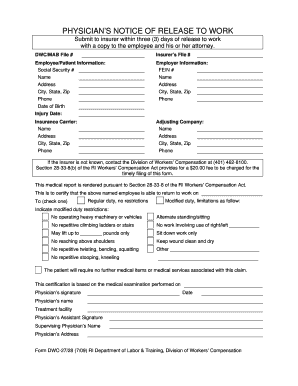
Get Release To Work Form
How it works
-
Open form follow the instructions
-
Easily sign the form with your finger
-
Send filled & signed form or save
How to fill out the Release To Work Form online
Filling out the Release To Work Form online is a crucial step for workers returning to their positions after an injury. This guide will walk you through each section of the form to ensure accurate and timely completion.
Follow the steps to fill out the Release To Work Form efficiently.
- Click ‘Get Form’ button to obtain the form and open it in the editor.
- Begin by entering the employee/patient information. Fill in the social security number, name, address, city, state, zip code, phone number, date of birth, and injury date.
- Next, proceed to the employer information section. Enter the employer's FEIN number, name, address, city, state, zip code, and phone number.
- You will then fill out the insurance carrier information, including the name, address, city, state, zip code, and phone number of the insurance provider.
- Continue with the adjusting company details by providing their name, address, city, state, zip code, and phone number.
- If the insurer is unknown, the form provides guidance to contact the Division of Workers’ Compensation at (401) 462-8100 for assistance.
- Indicate the return to work date for the employee, selecting either 'Regular duty, no restrictions' or 'Modified duty' and specifying any limitations as necessary.
- Should there be modified duty restrictions, be sure to check the appropriate boxes and specify limitations such as lifting restrictions or work environment adjustments.
- Confirm if the patient requires no further medical items or services associated with their claim.
- Complete the certification section by providing the physician's signature and date, along with the physician's name and treatment facility details. If applicable, also include the physician’s assistant signature and the supervising physician’s name.
- Once all required fields are completed, ensure to save your changes. You can then download, print, or share the form as necessary.
Complete your Release To Work Form online for a smooth return to work process.
A release letter serves to formally document that an employee is cleared to return to work, following any leave due to health or personal issues. This letter creates transparency and reassurance for both the employer and employee. By using a Release To Work Form, you can streamline this communication and ensure that all necessary information is conveyed clearly. Doing so contributes to a safer and more organized workplace environment.
Industry-leading security and compliance
US Legal Forms protects your data by complying with industry-specific security standards.
-
In businnes since 199725+ years providing professional legal documents.
-
Accredited businessGuarantees that a business meets BBB accreditation standards in the US and Canada.
-
Secured by BraintreeValidated Level 1 PCI DSS compliant payment gateway that accepts most major credit and debit card brands from across the globe.


