Loading
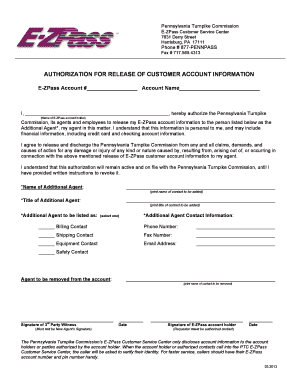
Get Authorization For Release Of Customer Account Information - The ...
How it works
-
Open form follow the instructions
-
Easily sign the form with your finger
-
Send filled & signed form or save
How to fill out the Authorization For Release Of Customer Account Information - The ... online
Filling out the Authorization For Release Of Customer Account Information form is a crucial step in managing your E-ZPass account. This guide provides clear and detailed instructions to help you complete the form accurately and efficiently online.
Follow the steps to complete your form online.
- Click 'Get Form' button to obtain the form and open it in the editor.
- Enter your E-ZPass account number and account name in the designated fields. This information is crucial for identifying your account.
- In the section labeled 'I, _____________________________________________________, hereby authorize...', fill in your full name as the E-ZPass account holder.
- Designate the person who will act as your Additional Agent by writing their name in the 'Name of Additional Agent' field.
- In the 'Title of Additional Agent' field, provide the title or role of the person you are authorizing.
- Select the type of contact this agent will be by checking one of the options: Billing Contact, Shipping Contact, Equipment Contact, or Safety Contact.
- Provide the relevant contact information for the selected agent, including phone number, fax number, or email address, as required.
- If there is an agent to be removed, print their name in the designated area.
- Sign and date the form in the appropriate spaces provided for both the E-ZPass account holder and the third-party witness.
- Once you have completed all necessary fields, save your changes, and consider downloading or printing the form for your records.
Complete your documents online today to ensure efficient management of your E-ZPass account.
By setting up a Release Authorization (ARI), you are giving customer service your permission to disclose information about your accounts to another person. Typically, this is used to give account access to a spouse or other family member.
Industry-leading security and compliance
US Legal Forms protects your data by complying with industry-specific security standards.
-
In businnes since 199725+ years providing professional legal documents.
-
Accredited businessGuarantees that a business meets BBB accreditation standards in the US and Canada.
-
Secured by BraintreeValidated Level 1 PCI DSS compliant payment gateway that accepts most major credit and debit card brands from across the globe.


