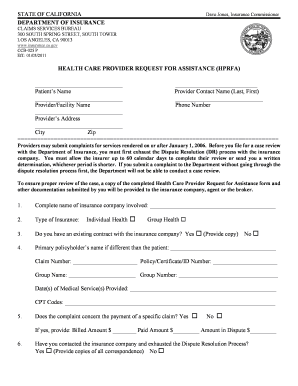
Get Hprfa Form
How it works
-
Open form follow the instructions
-
Easily sign the form with your finger
-
Send filled & signed form or save
How to fill out the Hprfa Form online
This guide provides clear, step-by-step instructions on how to effectively fill out the Health Care Provider Request for Assistance (Hprfa) Form online. By following these directions, users will be able to submit their complaints to the Department of Insurance with all the necessary information.
Follow the steps to complete the Hprfa Form online.
- Click the ‘Get Form’ button to obtain the Hprfa Form and open it in your preferred online editing tool.
- Begin by filling in the patient's name in the designated field. Ensure the name is correctly spelled to avoid any processing issues.
- In the ‘Provider Contact Name’ section, enter the contact person’s last name followed by their first name. This identifies the person the department should contact for further information.
- Input the ‘Provider/Facility Name’ accurately, as this identifies the health care provider or facility involved.
- Fill in the phone number where the provider can be reached for follow-up questions. This should be a direct line if possible.
- Complete the provider’s address, ensuring all fields, including city and zip code, are correctly filled out. This information should match official records.
- For the insurance company involved, write the complete name of the insurance provider. This is important for the subsequent steps.
- Select the type of insurance applicable. Determine whether it is individual or group health insurance.
- Indicate whether there is an existing contract with the insurance company by selecting ‘Yes’ or ‘No’ and provide a copy if applicable.
- Record the claim number, policy/certificate/ID number, group name, and group number in the respective fields to ensure accurate identification of the case.
- Specify the date(s) of medical services provided. This helps to anchor the timeline of the complaint.
- List the relevant CPT codes for the services rendered. Accurate coding is crucial for processing the complaint.
- Answer the questions regarding the nature of the complaint and ensure to provide the billed amount, paid amount, and amount in dispute if applicable.
- Indicate whether you have completed the Dispute Resolution Process with the insurance company and include copies of all relevant correspondence.
- If relevant, provide details on whether the issue has been reported to any other governmental agency, including any file numbers.
- Briefly describe the disputed issue in the provided text box. If necessary, use additional sheets for a detailed explanation.
- Ensure all required documents are attached, including the Assignment of Benefits, claim forms, correspondence with the insurance company, and determination letters.
- Review the completed form for accuracy. Once satisfied, sign the form and include the date to validate the submission.
- Finally, save your form changes, and if needed, download, print, or share it according to your filing requirements.
Begin filling out your Hprfa Form online today to ensure your concerns are addressed promptly.
0:05 1:59 Word - Remove all page breaks at one time by Chris Menard - YouTube YouTube Start of suggested clip End of suggested clip Control H will pull up Find and Replace. In the find what caret in the letter M for manual. PageMoreControl H will pull up Find and Replace. In the find what caret in the letter M for manual. Page break when I click on replace all I should get four click OK click close I've got two pages.
Industry-leading security and compliance
-
In businnes since 199725+ years providing professional legal documents.
-
Accredited businessGuarantees that a business meets BBB accreditation standards in the US and Canada.
-
Secured by BraintreeValidated Level 1 PCI DSS compliant payment gateway that accepts most major credit and debit card brands from across the globe.


