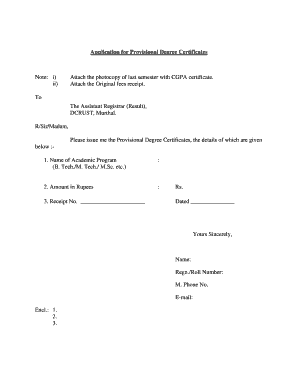
Get Application For Provisional Degree Certificates Note: I) Attach The ... 2020-2025
How it works
-
Open form follow the instructions
-
Easily sign the form with your finger
-
Send filled & signed form or save
How to fill out the Application For Provisional Degree Certificates online
Filling out the Application For Provisional Degree Certificates is a straightforward process that allows users to request their provisional degree. This guide will provide step-by-step instructions to ensure you complete the application accurately and efficiently.
Follow the steps to complete your application for a provisional degree certificate.
- Press the ‘Get Form’ button to access the application form. This will open the document in your preferred online editor.
- Carefully read the instructions at the top of the form. This will help you understand the necessary attachments and information required.
- In the first section, enter your name of the academic program you are applying for, such as B. Tech., M. Tech., or M.Sc.
- Next, specify the amount in Rupees that corresponds to the fees for the provisional degree. Make sure this information matches the fee receipt.
- Fill in the receipt number, which should be provided on the original fees receipt. Include the date of the receipt as well.
- In the salutation section, address the Assistant Registrar (Result) politely with 'R/Sir/Madam'.
- Write a brief statement requesting the issuance of your provisional degree certificate, mentioning the necessary details.
- Fill in your name, registration or roll number, mobile phone number, and email address in the designated fields.
- Make sure to attach the photocopy of your last semester results along with the CGPA certificate and the original fees receipt. This ensures your application is complete.
- Once all fields are filled out accurately and all necessary documents are attached, review the form for completeness. You can then save your changes, download, print, or share the form as needed.
Start your application for provisional degree certificates online today!
To apply for a provisional degree certificate in VTU, first visit the official VTU website to download the relevant application form. Fill it out accurately, including your academic details and personal information. Attach required documents, such as your mark sheets and identity proof. Finally, submit your completed application along with any fees to the designated office, ensuring you keep copies for your records.
Industry-leading security and compliance
-
In businnes since 199725+ years providing professional legal documents.
-
Accredited businessGuarantees that a business meets BBB accreditation standards in the US and Canada.
-
Secured by BraintreeValidated Level 1 PCI DSS compliant payment gateway that accepts most major credit and debit card brands from across the globe.


