Loading
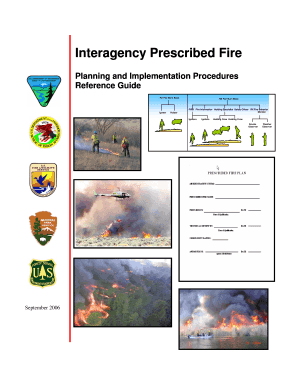
Get Rxb3
How it works
-
Open form follow the instructions
-
Easily sign the form with your finger
-
Send filled & signed form or save
How to fill out the Rxb3 online
This guide aims to provide clear, user-friendly instructions for completing the Rxb3 form accurately and efficiently. Whether you are new to the process or looking to refine your skills, these steps will help you navigate through each section of the document with confidence.
Follow the steps to effectively complete the Rxb3 form.
- Click ‘Get Form’ button to access the Rxb3 form and open it in your editor. This action allows you to obtain the document in a format that is ready for input.
- Begin by filling in the administrative unit and prescribed fire name at the top of the form, ensuring that all entries are accurate and correspond to your specific project.
- Complete the Agency Administrator Pre-Ignition Approval Checklist by addressing each key element question regarding compliance, planning updates, and staff briefing.
- Fill out the GO/NO-GO Checklist, ensuring that all criteria are met or properly addressed before proceeding to the ignition phase.
- Create a Complexity Analysis that summarizes the risk, potential consequences, and technical difficulty associated with the prescribed fire project. This will inform your planning and implementation.
- Describe the prescribed fire area in detail, including the physical description, vegetation/fuels, and any unique features that may affect the execution of the fire plan.
- Clearly state the goals and measurable objectives for the prescribed fire. These should align with the management goals outlined in the related documentation.
- Detail the funding sources and estimated costs. Itemizing by phase may help in budget management and financial oversight.
- Outline the environmental and fire behavior prescriptions, including specific parameters that will guide the ignition and management of the prescribed fire.
- Identify the scheduling elements by noting the general timeframe for ignition and any projected duration of activities.
- Document any pre-burn considerations that need to be addressed, including notifications to stakeholders and weather forecasts.
- Complete the sections for organization and equipment, ensuring there are identified persons, required equipment, and supplies necessary for the plan's implementation.
- Develop a safety plan, including measures for public and personnel safety, medical responses, and emergency evacuation methods.
- Complete the Ignition Plan detailing the methods, devices, techniques, and patterns you will employ and ensure that all involved parties are aware of their responsibilities.
- After completing the form, review all entries for accuracy and clarity. Save the document, and ensure it is accessible for future reference, sharing, or submitting as needed.
Start filling out your Rxb3 form online today to ensure your prescribed fire process is efficient and effective.
To fill out a hazard report, clearly describe the hazard, including its location and the potential risks associated with it. Document any witnesses and outline the steps taken to address the hazard. Rxb3 can assist by providing a straightforward framework for creating effective hazard reports that promote safety and accountability.
Industry-leading security and compliance
US Legal Forms protects your data by complying with industry-specific security standards.
-
In businnes since 199725+ years providing professional legal documents.
-
Accredited businessGuarantees that a business meets BBB accreditation standards in the US and Canada.
-
Secured by BraintreeValidated Level 1 PCI DSS compliant payment gateway that accepts most major credit and debit card brands from across the globe.


