Loading
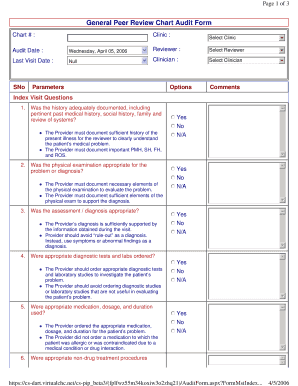
Get Printable Chart Audit Tool 2020-2026
How it works
-
Open form follow the instructions
-
Easily sign the form with your finger
-
Send filled & signed form or save
How to fill out the Printable Chart Audit Tool online
This guide provides a detailed, step-by-step approach to completing the Printable Chart Audit Tool online. By following these instructions, users can ensure accurate and thorough documentation for their audit processes.
Follow the steps to accurately complete the audit tool.
- Press the ‘Get Form’ button to access the form and open it in a suitable online editor.
- Begin by entering the chart number in the designated field. Ensure accuracy as this will be crucial for identifying the audit information.
- Select the clinic from the provided dropdown menu. This field must be filled in to specify the location related to the audit.
- Fill in the audit date by selecting a date from the calendar feature or typing it in the correct format. For reference, the standard format is MM/DD/YYYY.
- Choose the reviewer from the list. This identifies who will conduct the audit, making it essential to select the correct individual.
- Indicate the last visit date if applicable. This helps provide context for the audit evaluation.
- Select the clinician involved in the case from the dropdown. This is important for tracking and accountability.
- For each of the index visit questions listed, answer thoroughly. Use the options provided (Yes, No, N/A) while adding any necessary comments in the designated fields to support your answers.
- Repeat this method for each parameter listed in the form, ensuring you document your findings and observations.
- Once all sections are completed, review your entries for accuracy and completeness.
- Save your changes regularly to prevent data loss. At the end of the process, download or print the form as needed for your records or to share it with relevant parties.
Begin filling out your Printable Chart Audit Tool online now for effective documentation management.
Related links form
A nutrition assessment aims to evaluate an individual's dietary habits and nutritional status. It involves collecting data to identify any deficiencies or areas for improvement in nutrition. By using a Printable Chart Audit Tool during assessments, professionals can efficiently record information, analyze results, and track progress over time.
Industry-leading security and compliance
US Legal Forms protects your data by complying with industry-specific security standards.
-
In businnes since 199725+ years providing professional legal documents.
-
Accredited businessGuarantees that a business meets BBB accreditation standards in the US and Canada.
-
Secured by BraintreeValidated Level 1 PCI DSS compliant payment gateway that accepts most major credit and debit card brands from across the globe.


