Loading
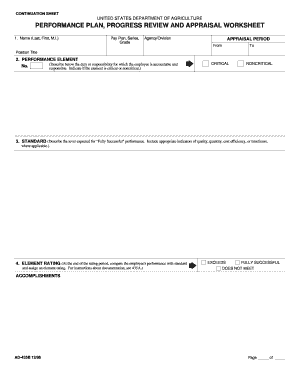
Get Form Ad 435b
How it works
-
Open form follow the instructions
-
Easily sign the form with your finger
-
Send filled & signed form or save
How to fill out the Form Ad 435b online
Form Ad 435b is a key document utilized by the United States Department of Agriculture for performance evaluations. This guide will help you navigate the online process of completing this form step by step.
Follow the steps to complete the Form Ad 435b efficiently.
- Click ‘Get Form’ button to obtain the form and open it in the editor.
- Begin by filling out your name in the format of Last, First, M.I. in the designated field. This ensures accurate identification.
- Enter your pay plan, series, and grade in the respective fields to provide information on your employment classification.
- Indicate your agency and division to clarify your organizational details.
- Fill out the appraisal period by entering the start date and end date of the evaluation. This section defines the timeframe of your performance review.
- Specify your position title in the appropriate field to detail your job role within the organization.
- For each performance element, input the element number and describe the associated duties or responsibilities. Make sure to mark whether the element is considered critical or noncritical.
- Articulate the performance standards expected for 'Fully Successful' performance. Include measurable indicators of quality, quantity, cost efficiency, and timeliness, as applicable.
- At the end of the appraisal period, assign an element rating based on your performance compared to the established standard. Choose from ‘Exceeds’, ‘Fully Successful’, or ‘Does Not Meet’.
- Finally, review the completed form for accuracy. You can save the changes, download, print, or share the form as needed.
Start completing your Form Ad 435b online today for an efficient performance evaluation process.
To insert a page break: Place the insertion point where you want to create the page break. In our example, we'll place it at the beginning of our headings. On the Insert tab, click the Page Break command. Alternatively, you can press Ctrl+Enter on your keyboard.
Industry-leading security and compliance
US Legal Forms protects your data by complying with industry-specific security standards.
-
In businnes since 199725+ years providing professional legal documents.
-
Accredited businessGuarantees that a business meets BBB accreditation standards in the US and Canada.
-
Secured by BraintreeValidated Level 1 PCI DSS compliant payment gateway that accepts most major credit and debit card brands from across the globe.


