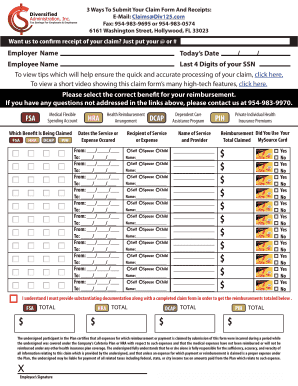
Get 3 Ways To Submit Your Claim Form And Receipts: 3 Ways To ... 2020-2025
How it works
-
Open form follow the instructions
-
Easily sign the form with your finger
-
Send filled & signed form or save
How to fill out the 3 Ways To Submit Your Claim Form And Receipts online
Filling out the 3 Ways To Submit Your Claim Form And Receipts online can be a straightforward process when you understand the necessary steps. This guide provides clear instructions tailored to help you efficiently complete your form and submit your claim.
Follow the steps to successfully submit your claim form online.
- Press the 'Get Form' button to access the claim form and open it in your preferred document editor.
- Begin by filling in your employer's name in the designated field. Make sure to provide the correct information to ensure accurate processing of your claim.
- Next, input the date of submission in the specified format. This date is crucial for tracking your claim status.
- Complete the employee information section, including your name and the last four digits of your Social Security number. This is essential for your claim identification.
- Select the appropriate benefit for reimbursement. This includes options such as Medical, Health Reimbursement Account (HRA), Flexible Spending Account (FSA), or others. Ensure you understand which benefit to select to enable swift processing.
- Provide details of the service being claimed, including the dates the services occurred and the provider's name. Input this information accurately to avoid any processing delays.
- Confirm if you used your benefits card for the service. This helps in determining if the expense processing is aligned with your accounts.
- Lastly, review all the entered information for accuracy. Once you are satisfied, save the changes. You can then choose to download, print, or share the completed form.
Complete your claim submission online today for a hassle-free reimbursement experience.
To submit receipts for Flexible Spending Account (FSA) reimbursement, start by ensuring your expenses are eligible. Next, gather your receipts and fill out the claim form. You can typically submit these documents online through your FSA administrator's portal, or you can send them via mail. Utilizing the 3 Ways To Submit Your Claim Form And Receipts: 3 Ways To can simplify your FSA reimbursement experience.
Industry-leading security and compliance
-
In businnes since 199725+ years providing professional legal documents.
-
Accredited businessGuarantees that a business meets BBB accreditation standards in the US and Canada.
-
Secured by BraintreeValidated Level 1 PCI DSS compliant payment gateway that accepts most major credit and debit card brands from across the globe.


