Loading
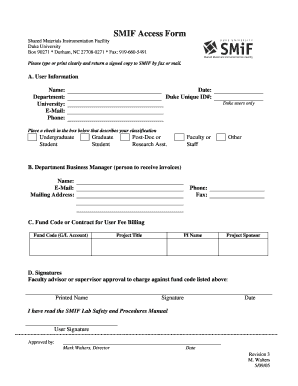
Get Smif Access Form - Smif - Duke University
How it works
-
Open form follow the instructions
-
Easily sign the form with your finger
-
Send filled & signed form or save
How to fill out the SMIF Access Form - SMIF - Duke University online
Filling out the SMIF Access Form is a crucial step for users seeking access to the Shared Materials Instrumentation Facility at Duke University. This guide provides clear, step-by-step instructions to ensure a seamless online form completion experience.
Follow the steps to successfully complete the SMIF Access Form online.
- Press the ‘Get Form’ button to obtain the SMIF Access Form and open it for editing.
- In the User Information section, enter your name, department, university, email address, and phone number. Make sure to type or print clearly.
- Fill in the date and include your Duke Unique ID#, which is required for Duke users. Select the classification that best describes your role by placing a checkmark in the appropriate box.
- Complete the Department Business Manager section by providing the name, email, mailing address, phone, and fax of the designated individual who will receive invoices.
- In the Fund Code or Contract for User Fee Billing section, enter your fund code or G/L account number, project title, principal investigator’s name, and project sponsor.
- Obtain approval from your faculty advisor or supervisor by having them print their name and provide their signature and date in the signatures section.
- As the user, sign the form to acknowledge that you have read the SMIF Lab Safety and Procedures Manual. Make sure to also include the date.
- Finally, review all the information for accuracy, and once confirmed, save your changes. You can opt to download, print, or securely share the completed form as needed.
Complete your SMIF Access Form online today!
The student portal at Duke University is designed to streamline access to important academic and administrative information. It allows students to manage their courses, communicate with faculty, and submit forms like the SMIF Access Form - SMIF - Duke University. By using this portal, students can enhance their educational experience and stay organized throughout their academic journey.
Industry-leading security and compliance
US Legal Forms protects your data by complying with industry-specific security standards.
-
In businnes since 199725+ years providing professional legal documents.
-
Accredited businessGuarantees that a business meets BBB accreditation standards in the US and Canada.
-
Secured by BraintreeValidated Level 1 PCI DSS compliant payment gateway that accepts most major credit and debit card brands from across the globe.


