Loading
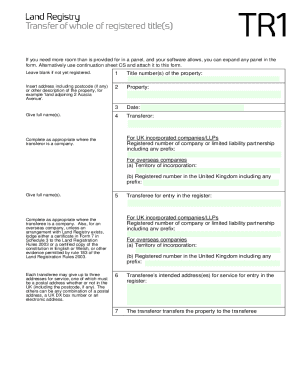
Get Tr1 Form
How it works
-
Open form follow the instructions
-
Easily sign the form with your finger
-
Send filled & signed form or save
How to fill out the Tr1 Form online
Filling out the Tr1 Form online is a crucial step in transferring property ownership. This guide provides a clear and supportive walkthrough of the form's components to ensure users can complete it accurately and efficiently.
Follow the steps to successfully complete the Tr1 Form online.
- Click ‘Get Form’ button to acquire the Tr1 Form and open it in your chosen editor.
- In panel 1, provide the title number(s) of the property and insert its full address, including postcode if applicable. If the space is insufficient, consider expanding the panel or using a continuation sheet CS.
- In panel 2, accurately describe the property to avoid any ambiguity.
- In panel 4, indicate the full name(s) of the transferor. If the transferor is a UK incorporated company or LLP, include the registered number as well. For overseas companies, provide the territory of incorporation and the relevant registered number in the UK.
- In panel 5, repeat the process for the transferee's information. Note that for overseas companies, attachments may be necessary to comply with Land Registry rules.
- In panel 6, enter the transferee’s intended address(es) for service, ensuring at least one postal address is provided, with others possibly being a DX box number or an electronic address.
- In panel 7, select the appropriate box to indicate the type of transfer, and specify the currency if it differs from sterling.
- In panel 8, enter the consideration amount received for the property in both words and figures, or select the appropriate box if the transfer does not involve money.
- In panel 9, indicate if the transferor grants full or limited title guarantee by placing an 'X' in the relevant box.
- In panel 10, if the transferee comprises more than one person, specify how the property will be held, and include any necessary details regarding trust.
- In panel 11, provide any additional provisions or agreements related to the transfer, ensuring clarity and completeness.
- Lastly, in panel 12, ensure that all transferors and transferees properly execute the document as a deed, adhering to Land Registration rules.
- After completing the Tr1 Form, users can save any changes made, download, print, or share the completed document as needed.
Begin the process of completing your documents online today!
In the UK, the TR-1 form documents major shareholdings and is part of the market's transparency requirements. This form alerts the public and regulatory authorities to any significant changes in share ownership. Through proper submission of the TR-1, individuals and entities contribute to a more accountable marketplace.
Industry-leading security and compliance
US Legal Forms protects your data by complying with industry-specific security standards.
-
In businnes since 199725+ years providing professional legal documents.
-
Accredited businessGuarantees that a business meets BBB accreditation standards in the US and Canada.
-
Secured by BraintreeValidated Level 1 PCI DSS compliant payment gateway that accepts most major credit and debit card brands from across the globe.


