Loading
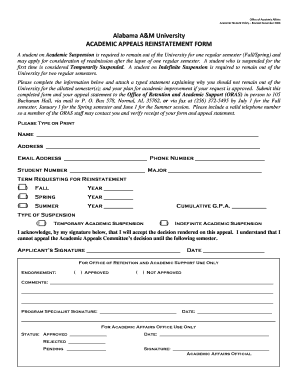
Get Academic Reinstatement Form - Welcome To Alabama A&m University - Www2 Aamu
How it works
-
Open form follow the instructions
-
Easily sign the form with your finger
-
Send filled & signed form or save
How to fill out the Academic Reinstatement Form - Welcome to Alabama A&M University online
Completing the Academic Reinstatement Form is a vital step for students seeking to return to Alabama A&M University after an academic suspension. This guide provides clear, step-by-step instructions to assist you in successfully filling out the form online.
Follow the steps to effectively complete the Academic Reinstatement Form.
- Click the ‘Get Form’ button to access and open the Academic Reinstatement Form in your browser.
- Begin by filling in your name clearly in the designated field. Make sure your name matches the official name you use at the university.
- Provide your current address in the appropriate section, ensuring to include street number, city, state, and zip code.
- Next, enter your email address and phone number so that the Office of Retention and Academic Support can contact you if needed.
- Indicate your student number, which is essential for identifying your records within the university system.
- Select your major from the drop-down menu or type it in if the field allows. This information is important for the review of your appeal.
- Choose the term for which you are requesting reinstatement by marking the appropriate checkbox for Fall, Spring, or Summer, and specify the year.
- Enter your cumulative GPA in the provided field. If you are unsure of your GPA, you may want to check your records before filling this in.
- Identify the type of suspension you are under by selecting either Temporary Academic Suspension or Indefinite Academic Suspension.
- In the section for your typed statement, explain why you believe you should not remain out of the university and outline your plan for academic improvement if your request is approved.
- Sign and date the form to acknowledge your acceptance of the decision rendered by the Academic Appeals Committee.
- Finally, save changes to the filled form, and proceed to download, print, or share your completed Academic Reinstatement Form as per your preference.
Start filling out your Academic Reinstatement Form online today to ensure timely processing of your appeal.
Related links form
Here are some guidelines for getting the best quality prints from your photos: Start with the right size and shape. ... Understand DPI and PPI. ... Get a 300 DPI file. ... Apply some Sharpening. ... Download as a PNG + print. ... Check the DPI before you print.
Industry-leading security and compliance
US Legal Forms protects your data by complying with industry-specific security standards.
-
In businnes since 199725+ years providing professional legal documents.
-
Accredited businessGuarantees that a business meets BBB accreditation standards in the US and Canada.
-
Secured by BraintreeValidated Level 1 PCI DSS compliant payment gateway that accepts most major credit and debit card brands from across the globe.


