Loading
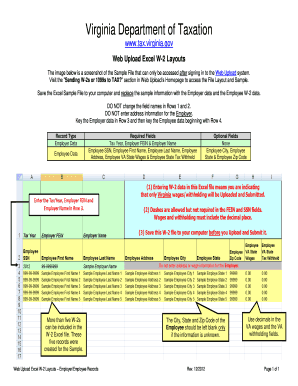
Get W 2 Template Excel 2020-2026
How it works
-
Open form follow the instructions
-
Easily sign the form with your finger
-
Send filled & signed form or save
How to fill out the W 2 Template Excel online
Filling out the W 2 Template Excel online is an essential task for employers to report wages and taxes for their employees accurately. This guide provides a step-by-step process to help you complete the form without confusion, ensuring that all necessary information is included.
Follow the steps to complete the W 2 Template Excel effectively.
- Click the ‘Get Form’ button to obtain the W 2 Template Excel and open it in your preferred editor.
- Do not change the field names in Rows 1 and 2. Start by entering the Employer data in Row 3, which includes the Tax Year, Employer FEIN, and Employer Name.
- Begin entering Employee data starting from Row 4. Required fields include Employee SSN, Employee First Name, Employee Last Name, Employee VA State Wages, and Employee State Tax Withheld.
- If applicable, include optional fields such as Employee City, Employee State, and Employee Zip Code. However, leave these blank if the information is unknown.
- Remember, do not enter any address information for the Employer, and use decimals when entering VA wages and VA withholding amounts.
- You can include data for more than five W-2s in the same Excel file. Make sure to adhere to the structure provided in the sample layout.
- Once all necessary fields are completed, ensure to review your entries for accuracy. You can then save changes to the document, download it, print it, or share it as needed.
Start filling out your W 2 Template Excel online today for accurate wage reporting.
To get an Excel template, you can either create one from scratch or download it from various online platforms. Many sites offer ready-to-use W 2 Template Excel formats that you can customize to fit your needs. Consider visiting uslegalforms for a variety of downloadable templates designed specifically for legal and tax documents.
Industry-leading security and compliance
US Legal Forms protects your data by complying with industry-specific security standards.
-
In businnes since 199725+ years providing professional legal documents.
-
Accredited businessGuarantees that a business meets BBB accreditation standards in the US and Canada.
-
Secured by BraintreeValidated Level 1 PCI DSS compliant payment gateway that accepts most major credit and debit card brands from across the globe.


