Loading
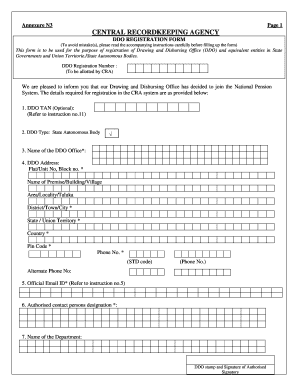
Get Ddo Form
How it works
-
Open form follow the instructions
-
Easily sign the form with your finger
-
Send filled & signed form or save
How to fill out the Ddo Form online
Filling out the Ddo Form online is a straightforward process that requires attention to detail. This guide will walk you through each section of the form, ensuring you complete it accurately and efficiently.
Follow the steps to successfully complete the Ddo Form online
- Click ‘Get Form’ button to obtain the Ddo Form and open it in the editor.
- Begin by filling in the Ddo Registration Number, which will be allotted by the Central Recordkeeping Agency (CRA). This is a unique identifier for your Ddo application.
- Next, enter the DDO TAN, which is optional. If you have it, please include it as per instruction 11.
- Indicate the type of DDO. In this case, select 'State Autonomous Body'.
- Provide the name of the DDO office in the designated field, ensuring accurate spelling.
- Fill in the DDO address. Include details such as Flat/Unit No., Block No., Name of Premise/Building/Village, Area/Locality/Taluka, District/Town/City, State/Union Territory, Country, and Pin Code. Additionally, provide the phone number and an alternate phone number, if applicable.
- Enter the official email ID of the DDO office, ensuring it is an organizational email and not an individual’s.
- Write the designation of the authorized contact person who will be responsible for the application.
- Specify the name of the department associated with the DDO office.
- Complete the form with the name of the ministry, if applicable. You should also fill in the existing DDO code, DTO registration number, and the name of the State Government/Union Territory.
- At the end of the form, the authorized signatory of the DDO must provide their signature and stamp. Ensure that the declaration stating the information provided is complete and true is also acknowledged.
- Finally, save your changes, and if required, download, print, or share the completed form.
Start filling out your Ddo Form online today to ensure a smooth registration process.
The full meaning of DDO is Designated Disbursing Officer. This term is crucial in governmental and financial sectors where proper fund disbursement is needed. Familiarizing yourself with the Ddo Form associated with DDO will help you navigate your responsibilities effectively.
Industry-leading security and compliance
US Legal Forms protects your data by complying with industry-specific security standards.
-
In businnes since 199725+ years providing professional legal documents.
-
Accredited businessGuarantees that a business meets BBB accreditation standards in the US and Canada.
-
Secured by BraintreeValidated Level 1 PCI DSS compliant payment gateway that accepts most major credit and debit card brands from across the globe.


