Loading
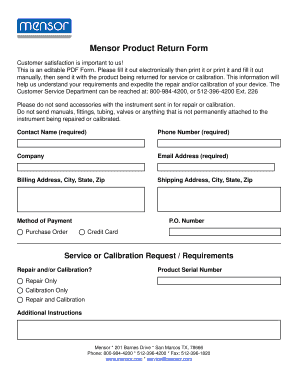
Get Product Return Form Download An Editable Pdf Form.
How it works
-
Open form follow the instructions
-
Easily sign the form with your finger
-
Send filled & signed form or save
How to fill out the Product Return Form Download An Editable PDF Form online
This guide provides a step-by-step approach to filling out the Product Return Form Download An Editable PDF Form online. Ensuring that you complete this form accurately will help facilitate the return process and improve customer service efficiency.
Follow the steps to successfully fill out the form.
- Locate and click the ‘Get Form’ button to access the form. Once you have clicked the button, the form will open in your PDF editor for editing.
- Begin by entering your contact information in the specified fields, including 'Contact Name', 'Phone Number', and 'Email Address'. The 'Contact Name', 'Phone Number', and 'Email Address' fields are required, so please ensure these are correctly filled out.
- Provide your 'Company' name if applicable, and fill in your 'Billing Address', along with the corresponding 'City', 'State', and 'Zip Code'. Next, include the 'Shipping Address' if it differs from the billing information.
- Indicate your 'Method of Payment'. You can choose between 'Purchase Order' or 'Credit Card'. If you select 'Purchase Order', please also enter the corresponding 'P.O. Number'.
- In the section labeled 'Service or Calibration Request / Requirements', state whether you require 'Repair and/or Calibration'. If applicable, provide the 'Product Serial Number'.
- Select whether your request is for 'Repair Only', 'Calibration Only', or 'Repair and Calibration'.
- If you have any additional instructions relevant to the return, please enter them in the 'Additional Instructions' field.
- After completing all necessary fields, review the form for accuracy. Save any changes you have made. You can then download the completed form, print it for your records, and print to include with the product being returned.
Complete your product return form online now for a smooth return experience.
Hi rickh17115353, PDF form is not set to Save the form data/print. It needs to be Reader Extended your acrobat application so that these permissions are allowed. If you have Acrobat application you can do it, pen PDF in Acrobat -> File menu -> Save As other -> Reader Extended PDF -> Enable more tools.
Industry-leading security and compliance
US Legal Forms protects your data by complying with industry-specific security standards.
-
In businnes since 199725+ years providing professional legal documents.
-
Accredited businessGuarantees that a business meets BBB accreditation standards in the US and Canada.
-
Secured by BraintreeValidated Level 1 PCI DSS compliant payment gateway that accepts most major credit and debit card brands from across the globe.


