Loading
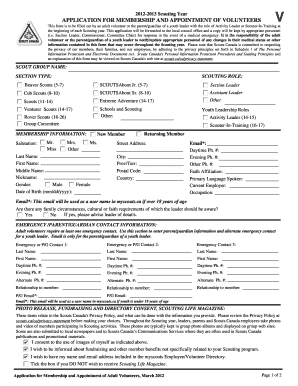
Get Volunteer Application Form - Scouts Canada
How it works
-
Open form follow the instructions
-
Easily sign the form with your finger
-
Send filled & signed form or save
How to fill out the Volunteer Application Form - Scouts Canada online
Filling out the Volunteer Application Form for Scouts Canada is an essential step towards becoming an active volunteer. This guide will provide you with clear and comprehensive instructions to help you complete the form accurately and efficiently.
Follow the steps to successfully fill out the Volunteer Application Form online.
- Click ‘Get Form’ button to access the application form and open it in the document editor.
- Begin by providing your scout group name and choose the appropriate section type. This section helps in identifying the specific scouting group you are applying for.
- Specify your scouting role by selecting from the predefined options. This could include positions like Section Leader, Assistant Leader, or Activity Leader.
- Complete the membership information section. You will need to enter your last name, first name, middle name, nickname, gender, and date of birth. Ensure accuracy for official records.
- Fill in your address details including street address, city, province/territory, postal code, and country.
- Provide your contact details including your email address and varying phone numbers for daytime, evening, and other reachable times.
- If applicable, indicate your faith affiliation and primary language spoken, along with your current employer and occupation.
- In the emergency contact information section, fill out details for at least one emergency contact, including their name, relation, and multiple phone contact options.
- Review the photo release, fundraising consent, and directory consent. Make selections regarding your preferences for image use and communications.
- Provide your physician's name and contact number if you have any medical conditions or allergies, as well as details about any necessary special care.
- For new applicants, list personal references with their contact information. Ideally, include one family member reference.
- Should you have any updates during the scouting year, use the information update section to document them and obtain the necessary signatures.
- Finally, read the Applicant's Agreement carefully, sign it if you are over 18, or have a parent/guardian sign if you are under 18. Sign and date the form.
- After completing the form, review all information for accuracy before saving your changes. You may choose to download, print, or share the completed form as needed.
Start filling out your Volunteer Application Form online today!
To find current opportunities, call an organization you know, contact your local volunteer centre, look in your neighbourhood newspaper, or check out websites or databases for volunteers.
Industry-leading security and compliance
US Legal Forms protects your data by complying with industry-specific security standards.
-
In businnes since 199725+ years providing professional legal documents.
-
Accredited businessGuarantees that a business meets BBB accreditation standards in the US and Canada.
-
Secured by BraintreeValidated Level 1 PCI DSS compliant payment gateway that accepts most major credit and debit card brands from across the globe.


