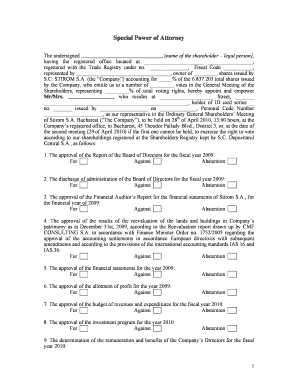
Get Sc Power Of Attorney Form
How it works
-
Open form follow the instructions
-
Easily sign the form with your finger
-
Send filled & signed form or save
How to fill out the Sc Power Of Attorney Form online
Filling out the Sc Power Of Attorney Form online is an important process that allows a shareholder to appoint a representative to act on their behalf. This guide provides clear and supportive instructions to help users complete the form accurately and confidently.
Follow the steps to complete the form effectively.
- Click ‘Get Form’ button to obtain the form and open it in the editor.
- In the first section, enter the name of the shareholder, which can be a legal person, in the provided space. Ensure you provide the registered office address and the relevant Trade Registry registration number, along with the fiscal code.
- Identify the representative by filling in the name, residential address, ID card details, and personal code number of the individual who will act on your behalf. This person is crucial for the voting process.
- Indicate the amount of shares owned and the percentage of total voting rights. Ensure these figures accurately represent your shareholdings to avoid any discrepancies.
- Carefully review and select the voting preferences for each item outlined in the Ordinary General Shareholders’ Meeting agenda. Options include 'For,' 'Against,' or 'Abstention.' Make sure all selections are clearly marked.
- Complete the date and signature fields at the end of the document. The legal representative must sign and stamp the form to validate it.
- After filling out all sections, review the entire form for accuracy. Once confirmed, save your changes, then download, print, or share the completed document as needed.
Start filling out your documents online today for a smoother process.
Related links form
To properly fill out a power of attorney, start by obtaining the SC Power Of Attorney Form and reading it carefully. Clearly identify yourself and your chosen agent, and specify the powers you wish to grant. Ensure all required sections are filled out accurately, and sign the document in front of a notary public to complete the process. Using a reliable platform like uslegalforms can simplify this task, providing templates and guidance to ensure you get it right.
Industry-leading security and compliance
-
In businnes since 199725+ years providing professional legal documents.
-
Accredited businessGuarantees that a business meets BBB accreditation standards in the US and Canada.
-
Secured by BraintreeValidated Level 1 PCI DSS compliant payment gateway that accepts most major credit and debit card brands from across the globe.


