Loading
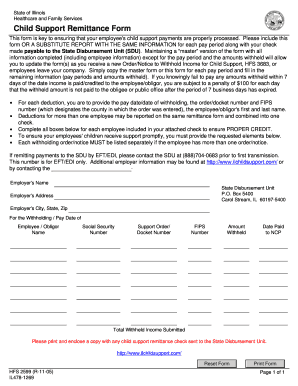
Get Hfswwfsrvfd
How it works
-
Open form follow the instructions
-
Easily sign the form with your finger
-
Send filled & signed form or save
How to fill out the Hfswwfsrvfd online
This guide provides clear instructions on how to complete the Hfswwfsrvfd form online. By following these steps, users can ensure accurate processing of child support payments and compliance with reporting requirements.
Follow the steps to complete your Hfswwfsrvfd form accurately.
- Click ‘Get Form’ button to obtain the form and open it in your preferred online interface.
- Begin by filling in the employer's name, address, city, state, and zip code at the top of the form. Make sure this information is accurate to ensure proper identification and correspondence.
- In the section for each employee, enter the withholding/pay date, the employee's first and last name, their social security number, the support order/docket number, and the FIPS number that designates the county of the order.
- Next, provide the amount withheld for child support for each entry. This is a crucial part of the form to ensure that the correct amounts are processed.
- If applicable, list each withholding order/notice separately if the employee has more than one. This ensures that each child support order is handled appropriately.
- After completing all necessary fields, review the form for accuracy. Confirm that all information is filled out correctly to avoid delays in processing.
- Once you are satisfied with the information entered, save your changes. You can then download, print, or share the completed form as needed.
Start completing your Hfswwfsrvfd form online today to ensure timely child support processing.
To fill up a reimbursement receipt, ensure you clearly list each item, along with the date and amount spent. Include your name and any relevant identification numbers needed for processing. Attach copies of any supporting documents, such as invoices or tickets, to strengthen your claim. Using the US Legal Forms platform can guide you through creating a professional and effective reimbursement receipt.
Industry-leading security and compliance
US Legal Forms protects your data by complying with industry-specific security standards.
-
In businnes since 199725+ years providing professional legal documents.
-
Accredited businessGuarantees that a business meets BBB accreditation standards in the US and Canada.
-
Secured by BraintreeValidated Level 1 PCI DSS compliant payment gateway that accepts most major credit and debit card brands from across the globe.


