Loading
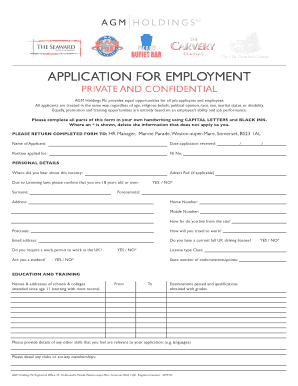
Get Application For Employment - The Grand Pier
How it works
-
Open form follow the instructions
-
Easily sign the form with your finger
-
Send filled & signed form or save
How to fill out the APPLICATION FOR EMPLOYMENT - The Grand Pier online
Completing the APPLICATION FOR EMPLOYMENT - The Grand Pier online can be a straightforward process if you approach it step by step. This guide will assist you in filling out each section effectively, ensuring that your application is well-prepared and comprehensive.
Follow the steps to complete the application form with ease.
- Press the ‘Get Form’ button to acquire the application and access it in the specified online editor.
- Begin by entering your personal details. Fill in your name and position applied for at the top of the form. Provide your National Insurance number and contact information, ensuring accuracy.
- For the personal details section, indicate where you heard about the vacancy and confirm your age is 18 or over, in compliance with licensing laws.
- Proceed to the education and training section. List the names and addresses of schools and colleges attended since age 11 along with the qualifications obtained. Include any additional skills relevant to the job and information about clubs or societies you are involved in.
- In the employment history section, document your previous jobs starting with the most recent. Include details such as the company name, dates of employment, position held, and main duties.
- Address your experience by explaining any employment gaps, how you utilize your skills in the workplace, and define what great customer service means to you.
- Utilize the additional information space to articulate why you are applying and how your skills and experience make you a suitable candidate. Mention any hobbies and interests that reflect your personality.
- Complete the references section, providing contact information for two recent employers or a personal reference. Ensure the references have been informed and consent to be contacted.
- Answer all driving-related questions honestly, indicating any accidents or convictions that apply to you.
- Provide information regarding your health as requested. Confirm your availability for an interview and any potential preparations needed for accessibility.
- Review the consent section regarding data processing and the accuracy of the information provided. It is crucial to confirm your understanding and agree to the terms.
- Finally, sign and date the form as required before submitting. Make sure to return the completed form to the HR Manager at the specified address.
Complete your APPLICATION FOR EMPLOYMENT - The Grand Pier online today for a swift application process.
Related links form
Acrobat tracks all changes and edits by each user and allows you to roll the document back to a previous version. You can also limit file access to certain users, making document tracking easier. Acrobat online services also save all file versions to the cloud, so you can easily work with PDFs online.
Industry-leading security and compliance
US Legal Forms protects your data by complying with industry-specific security standards.
-
In businnes since 199725+ years providing professional legal documents.
-
Accredited businessGuarantees that a business meets BBB accreditation standards in the US and Canada.
-
Secured by BraintreeValidated Level 1 PCI DSS compliant payment gateway that accepts most major credit and debit card brands from across the globe.


