Loading
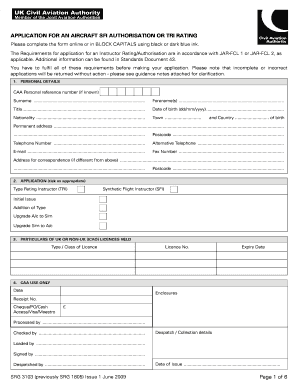
Get Caa Srg 3103 Form
How it works
-
Open form follow the instructions
-
Easily sign the form with your finger
-
Send filled & signed form or save
How to fill out the Caa Srg 3103 Form online
Filling out the Caa Srg 3103 Form online can seem daunting, but this guide will walk you through each step to ensure your application is completed correctly. By following these instructions, you can efficiently provide all necessary information for your aircraft instructor rating or authorisation.
Follow the steps to accurately complete the form online.
- Click ‘Get Form’ button to obtain the form and open it in the editor.
- Begin by entering your personal details in Section 1, including your CAA personal reference number if known, surname, forename(s), title, date of birth, nationality, and birth town and country. Complete your permanent address, postcode, telephone numbers, and email address.
- In Section 2, indicate the type of rating you are applying for by ticking the appropriate box for Type Rating Instructor (TRI) or Synthetic Flight Instructor (SFI) and specify whether this is for initial issue, addition, or upgrade.
- Provide details of any UK or non-UK licences held in Section 3. Include the type or class of licence, licence number, and expiry date.
- Complete Section 5 regarding medical fitness, indicating the state of issue, class of medical certificate held, and the date of your last medical examination.
- If applicable, fill out Section 6 with your employer's details, including the company name, address, postcode, and contact information.
- In Section 7, list the aircraft types to be included on your rating/authorisation. Make sure to specify whether you are applying for instruction in aircraft or in a simulator.
- Fill out Section 8 regarding your flying experience. Include total flying hours, hours flown in the last 12 months in relevant aircraft and simulator types, and details of any core courses and training organisations.
- Provide brief details of any previous instructing experience in Section 9. If not a UK licence holder, share necessary details in Section 10.
- For payment, complete Section 11 by indicating your chosen method and referring to payment form SRG\/1187.
- In Section 12, make a declaration by certifying that the information provided is accurate to the best of your knowledge. Don't forget to add your signature and date.
- Complete the test report section, ensuring that both the candidate and examiner fill in their information and that all necessary assessments are provided.
- Finally, follow the submission instructions outlined in Section 15 and ensure that you submit all required documentation to the Civil Aviation Authority.
- Once your form is filled out, save your changes. You can then download, print, or share the completed form as needed.
Complete your documents online with ease and ensure a smooth application process.
The CONSTRUCT NAME command permits the user to define the alphabetic and numeric parts of names that are automatically generated as a result of geometry generation commands. The `numeric_part' of the name must be an integer and specifies the first number to be used as part of the name.
Industry-leading security and compliance
US Legal Forms protects your data by complying with industry-specific security standards.
-
In businnes since 199725+ years providing professional legal documents.
-
Accredited businessGuarantees that a business meets BBB accreditation standards in the US and Canada.
-
Secured by BraintreeValidated Level 1 PCI DSS compliant payment gateway that accepts most major credit and debit card brands from across the globe.


