Loading
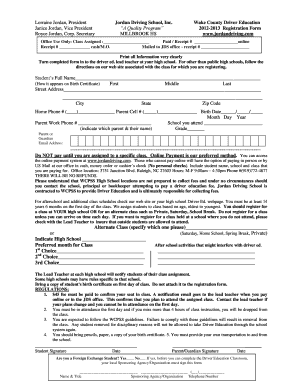
Get 2012-2013 Registration Form And Information - Millbrook High School
How it works
-
Open form follow the instructions
-
Easily sign the form with your finger
-
Send filled & signed form or save
How to fill out the 2012-2013 Registration Form And Information - Millbrook High School online
Filling out the 2012-2013 Registration Form for Millbrook High School's driver education program is a straightforward process. This guide aims to assist you in completing the form accurately and efficiently.
Follow the steps to complete your registration online.
- Use the ‘Get Form’ button to access the registration form and open it in your preferred editor.
- Begin by entering the student's full name as it appears on the birth certificate in the designated fields for first, middle, and last names.
- Provide the street address, including city, state, and zip code, ensuring that all details are accurate and clearly written.
- Fill in the home phone number and the parent cell number, ensuring the formats conform to the required style.
- Enter the student's date of birth in the order of month, day, and year.
- Input the parent or guardian's work phone number along with their email address for communication purposes.
- Indicate the school the student attends, specifying the grade of the student.
- Select the preferred class schedule and indicate any after-school activities that might interfere with the driver education classes.
- Leave space for the student and parent/guardian signatures along with the respective dates.
- Review the completed form for accuracy and clarity before saving your changes. You may choose to download, print, or share the final document as needed.
Complete your registration online today and ensure your spot in the driver education program!
Consolidate Data Select the sheet where the consolidated data will be placed. Click the cell in the worksheet where you want to place the consolidated data. Click the Data tab on the ribbon. Click the Consolidate Data button in the Data Tools group. ... Select a function from the list. ... Click the Collpase Dialog Box button.
Industry-leading security and compliance
US Legal Forms protects your data by complying with industry-specific security standards.
-
In businnes since 199725+ years providing professional legal documents.
-
Accredited businessGuarantees that a business meets BBB accreditation standards in the US and Canada.
-
Secured by BraintreeValidated Level 1 PCI DSS compliant payment gateway that accepts most major credit and debit card brands from across the globe.


