Loading
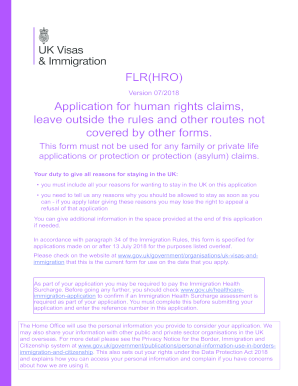
Get Flr Hro Form Pdf 2020-2025
How it works
-
Open form follow the instructions
-
Easily sign the form with your finger
-
Send filled & signed form or save
How to fill out the Flr Hro Form Pdf online
Completing the Flr Hro Form Pdf online can be a straightforward process when you have the right guidance. This form is essential for individuals seeking to make human rights claims or applications for leave outside the rules. Follow this guide to ensure you provide all necessary information accurately.
Follow the steps to fill out the Flr Hro Form Pdf effectively.
- Click ‘Get Form’ button to obtain the form and open it in the editor.
- Begin by filling in your personal details in Section 1, including your title, full name as per your passport or travel document, date of birth, nationality, and contact information. Ensure accuracy as this information is crucial for your application.
- If you have dependants applying with you, proceed to Section 2. Provide their full names, nationalities, and details as per your relationship with them. Include additional photos as required.
- In Section 3, select the appropriate category for your application by ticking the relevant box. Additionally, provide a brief explanation as to why you are applying.
- Complete Section 4 regarding biometric data. It's mandatory; without this, your application will be deemed invalid. Make sure to provide any previous biometric reference numbers if applicable.
- In Section 5, provide information about your home situation and finances. Document your financial situation clearly, as this information impacts your application.
- Fill out Section 6 concerning your personal history. It is crucial to provide accurate details about any criminal history to avoid application delays.
- Photographs in Section 7 must adhere to specified guidelines. Ensure you provide the correct number of recent photos of yourself and your dependants.
- In Section 8, confirm the inclusion of your passport, travel document, or national identity card. Note the specifics, such as issue and expiry dates, and ensure all documents are current.
- In Section 9, submit required documents that support your application. Make sure to tick all the relevant boxes to indicate what you have provided.
- Finally, complete the declaration in Section 11 by signing and dating the form. If under 18, ensure a guardian or parent signs on your behalf.
- Review your form for completeness. Save your progress frequently, and once completed, download, print, or share the form as needed.
Start completing your Flr Hro Form Pdf online today to streamline your application process.
You can switch from FLR FP to FLR M if you meet the eligibility criteria for the FLR M visa. This process often involves proving your relationship and financial stability. To smoothly handle the switch, prepare your Flr Hro Form Pdf and other documentation ahead of time for a successful application.
Industry-leading security and compliance
US Legal Forms protects your data by complying with industry-specific security standards.
-
In businnes since 199725+ years providing professional legal documents.
-
Accredited businessGuarantees that a business meets BBB accreditation standards in the US and Canada.
-
Secured by BraintreeValidated Level 1 PCI DSS compliant payment gateway that accepts most major credit and debit card brands from across the globe.


