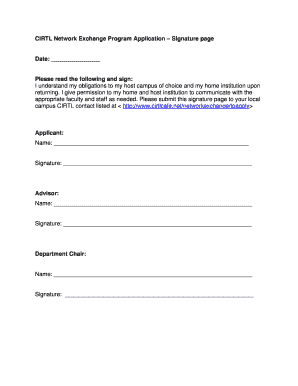
Get Cirtl Network Exchange Program Application Signature Page - Cirtl
How it works
-
Open form follow the instructions
-
Easily sign the form with your finger
-
Send filled & signed form or save
How to fill out the CIRTL Network Exchange Program Application Signature Page - Cirtl online
This guide provides clear, step-by-step instructions for successfully completing the CIRTL Network Exchange Program Application Signature Page - Cirtl online. Users will find helpful information tailored to guide them through each section of the form.
Follow the steps to complete the application signature page.
- Click 'Get Form' button to obtain the form and open it in the editor.
- Enter the date in the designated field, ensuring it is current and correctly formatted.
- Read the statement regarding obligations to your host campus and home institution carefully. It is important to understand what is required of you.
- In the 'Applicant' section, provide your full name in the appropriate field. Make sure to spell it correctly.
- Affix your signature in the designated area for the applicant. This confirms your understanding and agreement to the outlined obligations.
- In the 'Advisor' section, enter your advisor's full name into the relevant field.
- Have your advisor sign in the provided space. This signature indicates their acknowledgment and support of your application.
- For the 'Department Chair' section, input the department chair's full name.
- Ensure that the department chair reviews and signs the form. Their signature is necessary for the completion of the application.
- Once all sections are completed and signed, you have the option to save any changes made to the document, download it for your records, print a hard copy, or share it with the relevant parties as instructed.
Complete your application documents online today for a smooth submission process.
In the context of cybersecurity, CIRT stands for Computer Incident Response Team. This team is responsible for addressing and managing security breaches and incidents within an organization. While this topic may seem unrelated, the principles of effective communication and response can be applied to educational settings, especially when using resources from the CIRTL Network Exchange Program Application Signature Page - Cirtl to prepare educators for various challenges.
Industry-leading security and compliance
-
In businnes since 199725+ years providing professional legal documents.
-
Accredited businessGuarantees that a business meets BBB accreditation standards in the US and Canada.
-
Secured by BraintreeValidated Level 1 PCI DSS compliant payment gateway that accepts most major credit and debit card brands from across the globe.


