Loading
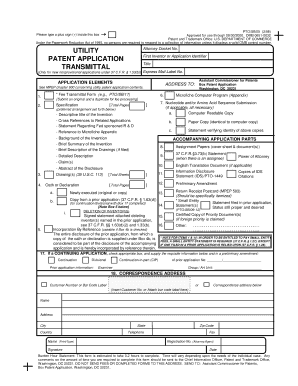
Get Pto/sb/05 1998
How it works
-
Open form follow the instructions
-
Easily sign the form with your finger
-
Send filled & signed form or save
How to fill out the PTO/SB/05 online
Filling out the PTO/SB/05 form is essential for submitting a utility patent application. This guide provides clear, step-by-step instructions to help you navigate the online process with ease.
Follow the steps to complete your PTO/SB/05 form online
- Click ‘Get Form’ button to access the PTO/SB/05 form and open it in your selected editor.
- Provide your attorney docket number in the designated field, along with the first inventor or application identifier and the title of your invention, ensuring accuracy as this information is critical for your application.
- For new nonprovisional applications, enter the Express Mail Label number if applicable, and familiarize yourself with the application elements required according to MPEP chapter 600.
- Indicate the necessary enclosures for your application, including the fee transmittal form (PTO/SB/17), specification, drawing(s), and any required assignments or statements. Make sure to list all items accurately.
- If applicable, complete the nucleotide and/or amino acid sequence submission section, ensuring that all necessary computer-readable copies are included.
- Fill out the correspondence address section with your contact information, including name, address, city, state, zip code, and telephone number. This is crucial for receiving communications regarding your application.
- Sign and date the form. Ensure all required signatures are present and your registration number is completed for the attorney or agent.
- Review the completed form carefully to ensure all information is correct and complete, then proceed to save changes, download, print, or share the completed form as necessary.
Complete your PTO/SB/05 form online today for a smooth patent application process.
Get form
Experience a faster way to fill out and sign forms on the web. Access the most extensive library of templates available.
A utility patent application transmittal is a document required by the USPTO during the submission of a utility patent application. This transmittal includes key application details and serves as a cover sheet for your application package. Correctly preparing this document is essential for a smooth application process, and platforms like UsLegalForms can guide you through its preparation.
Get This Form Now!
Use professional pre-built templates to fill in and sign documents online faster. Get access to thousands of forms.
Industry-leading security and compliance
US Legal Forms protects your data by complying with industry-specific security standards.
-
In businnes since 199725+ years providing professional legal documents.
-
Accredited businessGuarantees that a business meets BBB accreditation standards in the US and Canada.
-
Secured by BraintreeValidated Level 1 PCI DSS compliant payment gateway that accepts most major credit and debit card brands from across the globe.


