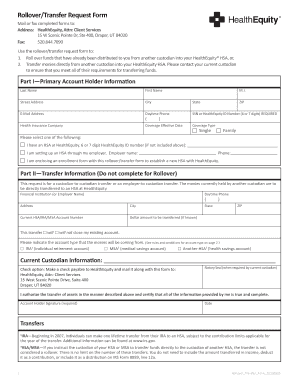
Get Hsa Rollover/transfer Request Form - Healthequity
How it works
-
Open form follow the instructions
-
Easily sign the form with your finger
-
Send filled & signed form or save
How to fill out the HSA Rollover/Transfer Request Form - HealthEquity online
This guide provides users with step-by-step instructions on how to complete the HSA Rollover/Transfer Request Form - HealthEquity online. It aims to assist individuals in accurately filling out the necessary information to facilitate the transfer or rollover of funds into their HealthEquity Health Savings Account (HSA).
Follow the steps to accurately complete the HSA Rollover/Transfer Request Form online.
- Press the ‘Get Form’ button to access the HSA Rollover/Transfer Request Form and open it in your chosen document editor.
- Begin with Part I, which involves entering the primary account holder information. Fill in your last name, first name, middle initial, street address, city, state, ZIP code, and email address. Additionally, provide your daytime phone contact and Social Security Number or HealthEquity ID number, which is required.
- Indicate your health insurance company's name and the effective date of coverage. Specify the coverage type, choosing between 'Single' or 'Family.' Then select one of the three options regarding your current HealthEquity HSA status.
- Proceed to Part II if you are completing a transfer. Provide the name of the financial institution or employer, along with their daytime phone number and address. Enter the current HSA/IRA/MSA account number and the dollar amount you wish to transfer, if known.
- Specify whether this transfer will or will not close your existing account. Indicate the account type from which the funds will come, selecting the appropriate checkbox.
- Complete the current custodian information and check the option to make a check payable to HealthEquity if required. Make sure to include a notary seal if requested by your current custodian.
- In Part III, if you are completing a rollover, specify the rollover amount and choose between the different options for submitting funds. Provide the necessary details related to your checking or savings account if using electronic funds transfer.
- Review all entries for accuracy before finalizing. When finished, save your changes, and choose whether to download, print, or share the completed form.
Complete your HSA Rollover/Transfer Request Form online today to ensure a smooth transfer or rollover process.
Rolling over your HSA from HealthEquity is straightforward. Begin by completing the HSA Rollover/Transfer Request Form - HealthEquity, which you can find on their website. After filling out the form, submit it along with any required documentation to your new HSA provider. HealthEquity will assist in facilitating the transfer, making the process seamless and efficient.
Industry-leading security and compliance
-
In businnes since 199725+ years providing professional legal documents.
-
Accredited businessGuarantees that a business meets BBB accreditation standards in the US and Canada.
-
Secured by BraintreeValidated Level 1 PCI DSS compliant payment gateway that accepts most major credit and debit card brands from across the globe.


