Loading
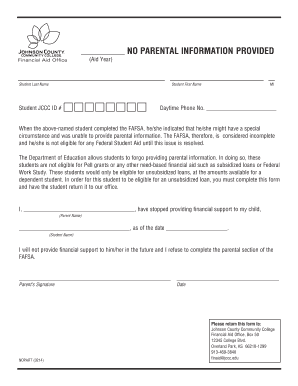
Get Jccc No Parental Information Provided 2014-2025
How it works
-
Open form follow the instructions
-
Easily sign the form with your finger
-
Send filled & signed form or save
How to fill out the JCCC No Parental Information Provided online
The JCCC No Parental Information Provided form is essential for students unable to provide parental details when completing the FAFSA. This guide will help you navigate the online process for accurately filling out this important document.
Follow the steps to complete the form effectively.
- Press the ‘Get Form’ button to access the document and open it for editing.
- Fill out the student’s last name, first name, and JCCC ID number in the appropriate fields. Ensure that you enter accurate details to avoid any processing delays.
- In the section pertaining to the student's special circumstances, provide clear confirmation that the student indicated they might have a special circumstance when completing the FAFSA.
- The parent must complete their name in the designated area, confirming that they have ceased providing financial support to the student as of the date specified.
- The parent must sign and date the form to validate their statement and refusal to complete the parental section of the FAFSA.
- Once completed, review the form for accuracy. Make any necessary adjustments before finalizing.
- After verifying the information, you can save changes, download the completed form, print it, or share it as needed.
Complete your JCCC No Parental Information Provided form online today to ensure your financial aid eligibility.
JCCC has a welcoming acceptance rate, which allows many students to pursue their educational goals at JCCC No Parental Information Provided. This inclusive environment means that you have a good chance of being accepted, as long as you meet the necessary requirements. Don’t hesitate to reach out for guidance on the application process and requirements.
Industry-leading security and compliance
US Legal Forms protects your data by complying with industry-specific security standards.
-
In businnes since 199725+ years providing professional legal documents.
-
Accredited businessGuarantees that a business meets BBB accreditation standards in the US and Canada.
-
Secured by BraintreeValidated Level 1 PCI DSS compliant payment gateway that accepts most major credit and debit card brands from across the globe.


