Loading
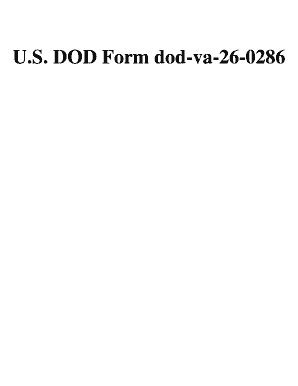
Get U.s. Dod Form Dod-va-26-0286. Free Download
How it works
-
Open form follow the instructions
-
Easily sign the form with your finger
-
Send filled & signed form or save
How to use or fill out the U.S. DOD Form Dod-va-26-0286. Free Download online
This guide provides clear and supportive instructions on how to properly fill out the U.S. DOD Form Dod-va-26-0286. Whether you are a veteran initiating a home loan application or seeking to understand the process, this comprehensive walkthrough will help you navigate each section with ease.
Follow the steps to accurately complete the form.
- Click ‘Get Form’ button to obtain the form and open it for editing.
- Enter the VA’s 12-digit loan number in the first field.
- Provide the veteran's name using the format: first name, middle name, last name.
- Input the veteran's social security number in the designated space.
- Select the gender of the veteran by checking the appropriate box.
- Fill in the veteran's date of birth in the format mm/dd/yyyy.
- Indicate the ethnicity of the veteran by choosing the applicable option.
- Select the race of the veteran; multiple selections are allowed.
- Enter the entitlement code from the VA Certificate of Eligibility.
- Specify the amount of entitlement available as indicated on the certificate.
- Choose the branch of service by checking the corresponding box.
- Select the military status of the veteran from the provided options.
- Indicate whether this is the veteran's first time purchasing a home.
- Select one method for the loan procedure from the options given.
- State the purpose of the loan by choosing the appropriate option.
- Select the loan code that corresponds with your type of loan.
- Choose the type of mortgage that will be used.
- If applicable, complete the type of hybrid ARM; otherwise, leave blank.
- Enter the anticipated closing date in mm/dd/yyyy format.
- Choose the type of ownership that applies to your situation.
- If refinancing, input the purchase price or applicable reasonable value.
- List any necessary energy improvements by checking the applicable boxes.
- State the loan amount based on the guidelines provided.
- Select the property type from the options available.
- Indicate the appraisal type as per your loan requirements.
- Select the type of structure being financed.
- Indicate the property designation by checking the correct box.
- Count and indicate the number of units involved with the property.
- Select the manufactured home category if applicable.
- Provide the exact property address including street, city, state, and ZIP code.
- Fill in the county where the property is located.
- Provide any additional lender-specific identification numbers as needed.
- Include any remarks or additional notes relevant to the application.
- After completing the form, review all entries for accuracy before saving, downloading, or printing.
Complete your forms online now for a smoother submission process.
Resources and support. Call us. 800-698-2411. Visit a medical center or regional office. Find a VA location.
Industry-leading security and compliance
US Legal Forms protects your data by complying with industry-specific security standards.
-
In businnes since 199725+ years providing professional legal documents.
-
Accredited businessGuarantees that a business meets BBB accreditation standards in the US and Canada.
-
Secured by BraintreeValidated Level 1 PCI DSS compliant payment gateway that accepts most major credit and debit card brands from across the globe.


