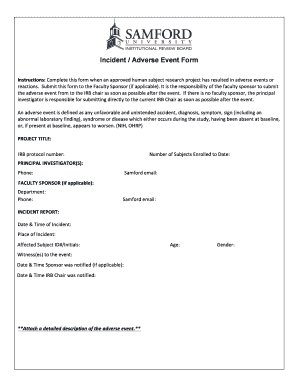
Get Samford University Incident/adverse Event Form
How it works
-
Open form follow the instructions
-
Easily sign the form with your finger
-
Send filled & signed form or save
How to fill out the Samford University Incident/Adverse Event Form online
The Samford University Incident/Adverse Event Form is designed for reporting incidents or adverse events that occur during human subject research projects. This guide offers detailed, easy-to-follow instructions to help you accurately complete the form online.
Follow the steps to fill out the form efficiently.
- Press the ‘Get Form’ button to obtain the form and open it in your preferred online environment.
- Begin by entering the project title in the designated field to identify the research study related to the incident.
- Next, input the IRB protocol number, which is crucial for linking the incident report to your research protocol.
- Provide the number of subjects enrolled to date so that the review committee can assess the scope of the research.
- List the principal investigator(s) along with their contact phone numbers and Samford email addresses. Ensure the details are correct for follow-up communication.
- If applicable, include the faculty sponsor’s information, including their department, phone number, and Samford email address for coordination purposes.
- In the Incident Report section, record the date and time of the incident, along with the location where it occurred.
- Document the affected subject's ID number or initials to maintain the individual's confidentiality while providing necessary details.
- List any witnesses to the event, as their accounts may be vital during the review process.
- Indicate the date and time when the faculty sponsor was notified (if applicable) and when the IRB chair was notified.
- Attach a detailed description of the adverse event in the corresponding field to ensure that all relevant details are communicated.
- Provide the age and gender of the affected subject to assist in understanding the context of the event.
- Respond to questions regarding the seriousness and unanticipated nature of the event by selecting Yes or No accordingly.
- Indicate whether the adverse event was related to the intervention, and if medical treatment was received or required, provide details.
- Answer whether the participant will remain in the study and if the event is likely to occur again, offering detailed preventive actions if relevant.
- Finally, include the number of times this type of event has occurred previously in the study and whether the event is described in the protocol and consent form.
- Conclude by signing and dating the form in the spaces provided for the principal investigator and faculty sponsor (if applicable).
Complete the necessary documentation online to ensure accurate reporting of incidents.
Responding to adverse events involves immediate assessment of the situation, notifying relevant parties, and documenting the occurrence using an adverse event form. It is crucial to analyze the cause and implement corrective actions to prevent future incidents. The Samford University Incident/Adverse Event Form provides a structured way to capture necessary details, aiding in effective response strategies.
Industry-leading security and compliance
-
In businnes since 199725+ years providing professional legal documents.
-
Accredited businessGuarantees that a business meets BBB accreditation standards in the US and Canada.
-
Secured by BraintreeValidated Level 1 PCI DSS compliant payment gateway that accepts most major credit and debit card brands from across the globe.


