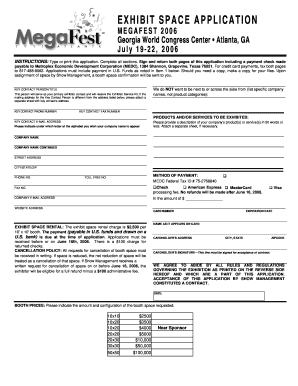
Get Mega Fest Exhibit Space Form
How it works
-
Open form follow the instructions
-
Easily sign the form with your finger
-
Send filled & signed form or save
How to fill out the Mega Fest Exhibit Space Form online
Completing the Mega Fest Exhibit Space Form online is a straightforward process. This guide will provide you with detailed instructions on each section of the form, ensuring that you can easily submit your application and secure your exhibit space.
Follow the steps to successfully complete the form
- Click the ‘Get Form’ button to access the Mega Fest Exhibit Space Form and open it in the online editor.
- Fill in the key contact person information. This includes the name, title, phone number, fax number, and email address of the individual who will be your primary contact regarding the exhibition.
- Specify if there are any companies you wish not to be placed next to. List specific company names, rather than general product categories.
- Describe the products and/or services you will exhibit. Use 50 words or less, and include any additional descriptions on a separate sheet if necessary.
- Enter your company name, address, and website address. Be sure to include the city, state, and ZIP code.
- Select your method of payment. You can choose to pay via check or credit card (including American Express, MasterCard, or Visa). Fill in the required information, including the card number and expiration date if applicable.
- Indicate the booth space rental amount you wish to reserve, specifying the configuration of the booth you are requesting.
- Review the cancellation policy and ensure you agree to abide by the rules and regulations governing the exhibition.
- Sign and date the application at the designated lines to confirm acceptance of the contract.
- Once all fields are completed, save your changes, and either download, print, or share the form as needed.
Complete your Mega Fest Exhibit Space Form online today to secure your exhibit space!
Related links form
To set up a stall at a festival, first, you need to complete the Mega Fest Exhibit Space Form. This form is essential for reserving your space and ensures that you meet all necessary requirements. Once you secure your spot, plan your stall layout, considering the products or services you will showcase. Finally, ensure you have all supplies ready for the event, from signage to promotional materials, so you can attract visitors effectively.
Industry-leading security and compliance
-
In businnes since 199725+ years providing professional legal documents.
-
Accredited businessGuarantees that a business meets BBB accreditation standards in the US and Canada.
-
Secured by BraintreeValidated Level 1 PCI DSS compliant payment gateway that accepts most major credit and debit card brands from across the globe.


