Loading
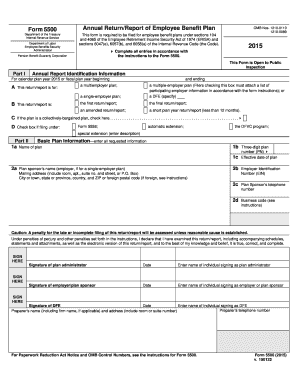
Get Dol 5500 2015
How it works
-
Open form follow the instructions
-
Easily sign the form with your finger
-
Send filled & signed form or save
How to fill out the DoL 5500 online
The DoL 5500 form is an essential document for reporting information about employee benefit plans under federal regulations. Completing this form accurately online ensures compliance with the Employee Retirement Income Security Act of 1974 and other relevant laws.
Follow the steps to complete the DoL 5500 online.
- Press the ‘Get Form’ button to access the form and open it in the online editor.
- In Part I, provide annual report identification information. Specify the plan year by entering the beginning and ending dates, and select the appropriate options for your plan type and filing status.
- Continue to Part II to complete the basic plan information. Fill in details such as the name of the plan, the effective date, the plan sponsor's name and address, and the Employer Identification Number (EIN).
- Provide the administrator's name and contact details in Part III. Ensure to indicate if the plan sponsor or administrator has changed since the last filing and enter relevant information.
- Accurately report participant data in lines 5 and 6, including totals for active participants, retired participants receiving benefits, and the total number of participants with account balances.
- Complete the funding and benefit arrangement sections, indicating the correct types by checking the applicable boxes.
- If applicable, answer questions related to Form M-1 compliance, indicating if the plan is subject to those requirements and entering the Receipt Confirmation Code if required.
- Review all completed sections for accuracy before concluding the process. Once satisfied, you can save the changes, download, print, or share the document as needed.
Complete your DoL 5500 form online today to ensure compliance and timely filing.
Get form
Experience a faster way to fill out and sign forms on the web. Access the most extensive library of templates available.
Form 5500 is typically generated by plan administrators or employers responsible for reporting on employee benefit plans. This form collects vital information about plan operations, finances, and compliance with the DoL 5500 regulations. If you find this process challenging, US Legal Forms can assist you in generating and filing your form effectively.
Get This Form Now!
Use professional pre-built templates to fill in and sign documents online faster. Get access to thousands of forms.
Industry-leading security and compliance
US Legal Forms protects your data by complying with industry-specific security standards.
-
In businnes since 199725+ years providing professional legal documents.
-
Accredited businessGuarantees that a business meets BBB accreditation standards in the US and Canada.
-
Secured by BraintreeValidated Level 1 PCI DSS compliant payment gateway that accepts most major credit and debit card brands from across the globe.


