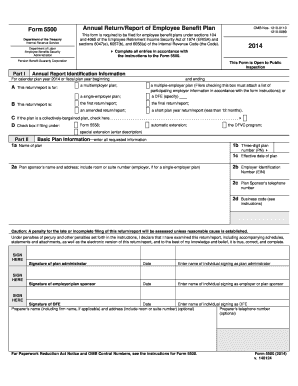
Get Dol 5500 2014
How it works
-
Open form follow the instructions
-
Easily sign the form with your finger
-
Send filled & signed form or save
How to fill out the DoL 5500 online
The Department of Labor Form 5500 is essential for reporting information about employee benefit plans. Completing this form accurately is crucial to ensure compliance with federal regulations and avoid potential penalties.
Follow the steps to effectively complete the DoL 5500 online.
- Press the ‘Get Form’ button to access the form and open it in your preferred online editor.
- Carefully read the 'Annual Report Identification Information' section, filling in details such as the plan year, and identifying the type of plan: multiemployer, multiple-employer, or single-employer.
- Enter the effective date of the plan and include the plan sponsor’s name and address, ensuring that you provide the Employer Identification Number (EIN) appropriately.
- In 'Basic Plan Information,' accurately input the plan administrator’s details including their name, EIN, and contact number, and indicate whether there have been changes since the last report.
- Complete participant information: provide the total number of participants at the start and end of the plan year, including active and retired participants.
- Select the applicable funding and benefit arrangements for the plan in Part II. Indicate if the plan provides pension or welfare benefits by checking the relevant boxes.
- Attach any necessary schedules, ensuring you check the boxes under Part 10 to confirm which schedules accompany your filing.
- Carefully review all the entries for accuracy and completeness to prevent any penalties for late or incomplete submissions.
- Finalize your submission by signing where required, entering the date, and confirming the name of the individual signing as plan administrator and employer/plan sponsor.
- Once all information is accurately filled out, save changes, and consider options to download, print, or share the completed form as needed.
Streamline your reporting process and complete the DoL 5500 online today.
Get form
Counting participants for Form 5500 involves assessing not only the number of active employees but also considering retirees and former employees with vested benefits. This thorough approach ensures that you report an accurate number on the form. Proper participant counting is vital as it directly influences your compliance efforts with the DoL 5500 regulations. Utilizing tools from uslegalforms can provide clarity and assist you in navigating this requirement efficiently.
Get This Form Now!
Industry-leading security and compliance
-
In businnes since 199725+ years providing professional legal documents.
-
Accredited businessGuarantees that a business meets BBB accreditation standards in the US and Canada.
-
Secured by BraintreeValidated Level 1 PCI DSS compliant payment gateway that accepts most major credit and debit card brands from across the globe.


