Loading
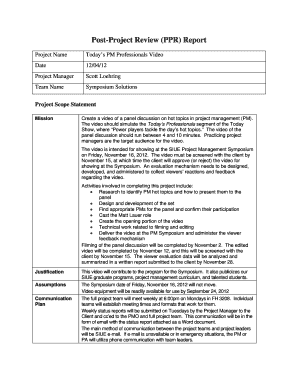
Get Post-project Review (ppr) Report - Siue
How it works
-
Open form follow the instructions
-
Easily sign the form with your finger
-
Send filled & signed form or save
How to fill out the Post-Project Review (PPR) Report - Siue online
Filling out the Post-Project Review (PPR) Report online is an essential step in evaluating the success of a project. This guide provides clear instructions on how to complete each section of the report effectively.
Follow the steps to successfully complete your PPR report.
- Press the ‘Get Form’ button to acquire the Post-Project Review Report. This will allow you to access the document online.
- Begin by filling out the Project Name field. Enter the name of the project accurately to ensure proper identification.
- Input the date in the appropriate format. Ensure the date reflects when the report is being completed.
- Provide the name of the Project Manager in the designated field. This should be the individual responsible for overseeing the project.
- In the Team Name section, include the name of your team. This helps in recognizing all contributors.
- Fill out the Project Scope Statement by articulating the mission clearly. Describe the project's objectives and expected outcomes.
- Detail the Justification and Assumptions relating to project expectations to clarify the rationale behind decisions made during the project.
- Outline the Communication Plan. This should include methods of communication, frequency of updates, and involved parties.
- In the Documentation Plan section, indicate how and where documents will be stored and accessed. Mention any specific tools used.
- Collect Stakeholders' signatures in the designated area. Ensure all relevant parties sign and date appropriately to indicate their acceptance.
- Proceed to complete the Outcomes from PPR Session, including performance evaluations and lessons learned from the project.
- Finally, save your changes, and choose to download, print, or share the completed report as required.
Complete your Post-Project Review (PPR) Report online today for a comprehensive evaluation of your project's success.
When calling your client: Introduce yourself (if needed) Clarify you're calling about a late payment. Speak clearly and professionally. Give your client the benefit of the doubt. Be polite (even if your client isn't) Summarize what was agreed to on the call before hanging up.
Industry-leading security and compliance
US Legal Forms protects your data by complying with industry-specific security standards.
-
In businnes since 199725+ years providing professional legal documents.
-
Accredited businessGuarantees that a business meets BBB accreditation standards in the US and Canada.
-
Secured by BraintreeValidated Level 1 PCI DSS compliant payment gateway that accepts most major credit and debit card brands from across the globe.


