Loading
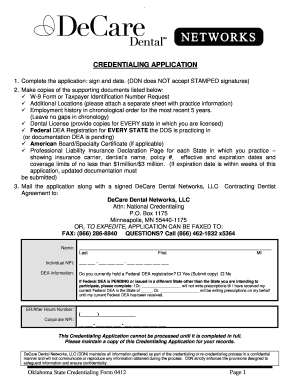
Get Oklahoma Uniform Credentialing Application Fillable
How it works
-
Open form follow the instructions
-
Easily sign the form with your finger
-
Send filled & signed form or save
How to fill out the Oklahoma Uniform Credentialing Application Fillable online
This guide provides detailed instructions on how to successfully complete the Oklahoma Uniform Credentialing Application Fillable online. By following these steps, you will ensure that your application is filled out correctly and comprehensively.
Follow the steps to complete your application effectively.
- Press the ‘Get Form’ button to access the application and open it in your editor.
- Begin by completing your personal information. Fill in your full name, including any suffixes, and provide your social security number, date of birth, and citizenship details.
- In the directory information section, input your mailing address, contact details, and the name of a contact person for credentialing correspondence. Make sure your entries are clear and legible.
- Proceed to the current professional practice section. Specify your primary specialty, any subspecialties, and indicate if you are accepting new patients.
- Fill in educational background, detailing all medical or dental schools attended. Include the institution name, degree awarded, and dates of attendance.
- In the training section, record all internships or residencies with complete details including addresses and the program director's name.
- Document your professional licenses in the relevant section. Include all licenses, registrations, and their status (active, pending, or expired) for each state you have practiced in.
- List other professional work history, ensuring all time is accounted for. Remember to include any affiliations with military or public health services.
- Fill out the certifications and registrations section. Detail all DEA and other certifications, including their expiration dates.
- Complete the office information section, specifying your office details, practice type, and any additional relevant information.
- Before submitting, review all filled sections to ensure accuracy and completeness. Maintain copies of all documents you submit, including required attachments.
- Once you have filled in all required fields, save your changes and download or print your application as necessary.
Begin filling out your credentialing application online today to ensure a smooth submission process.
To concatenate images vertically and horizontally with Python, cv2 library comes with two functions as: hconcat(): It is used as cv2. hconcat() to concatenate images horizontally. Here h means horizontal. vconcat(): It is used as cv2. vconcat() to concatenate images vertically. Here v means vertical.
Industry-leading security and compliance
US Legal Forms protects your data by complying with industry-specific security standards.
-
In businnes since 199725+ years providing professional legal documents.
-
Accredited businessGuarantees that a business meets BBB accreditation standards in the US and Canada.
-
Secured by BraintreeValidated Level 1 PCI DSS compliant payment gateway that accepts most major credit and debit card brands from across the globe.


