Loading
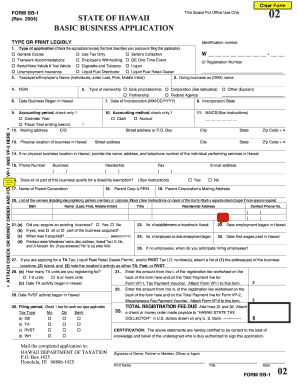
Get Al Falaah
How it works
-
Open form follow the instructions
-
Easily sign the form with your finger
-
Send filled & signed form or save
How to fill out the Al Falaah online
Filling out the Al Falaah form is an essential step for anyone looking to conduct business in Hawaii. This guide provides a detailed and user-friendly approach to completing the online form accurately and efficiently.
Follow the steps to complete the Al Falaah form with confidence.
- Click ‘Get Form’ button to obtain the form and open it in the editor.
- Begin by entering your identification number in the designated field at the top of the form.
- Select the type of application by checking the boxes that align with your business needs: General Excise, Transient Accommodations, Use Tax Only, Seller's Collection, and others.
- Provide your taxpayer's or employer's name, entering your last name, first name, and middle initial as necessary.
- Input your Federal Employer Identification Number (FEIN) if applicable.
- Specify your doing business as (DBA) name if you have one.
- Indicate your type of ownership by checking the correct box: Sole Proprietorship, Corporation, Partnership, or Other.
- Enter the date your business began in Hawaii, along with the date of incorporation and the state of incorporation.
- Select your accounting period and method, ensuring to check only one option for each.
- Provide your mailing address and the physical location of your business in Hawaii.
- If required, include the name, address, and contact details of any individual performing services in Hawaii if your business does not have a physical location there.
- List all owners, partners, members, or corporate officers in the corresponding section.
- Complete the section regarding whether you acquired an existing business and provide the necessary details if applicable.
- Indicate the number of establishments or branches in Hawaii and date employment began.
- Finally, review all entered information for accuracy, then save changes, and proceed to download, print, or share the completed form.
Start filling out the Al Falaah online form today to get your business registered smoothly.
Related links form
The Concatenate Strings in Excel may not work for the following reasons, We would have selected a cell range instead of individually selecting cell values when using the CONCATENATE Function. We must remember that in Concatenate, each cell must be selected independently, as it doesn't accept arrays or cell ranges.
Industry-leading security and compliance
US Legal Forms protects your data by complying with industry-specific security standards.
-
In businnes since 199725+ years providing professional legal documents.
-
Accredited businessGuarantees that a business meets BBB accreditation standards in the US and Canada.
-
Secured by BraintreeValidated Level 1 PCI DSS compliant payment gateway that accepts most major credit and debit card brands from across the globe.


